Table of contents
What is a Cause and Effect Matrix?
The Cause and Effect Matrix, a six-sigma tool, is used to determine key process input variables (KPIVs), based on the priorities of customer outcomes (KPOVs). It reveals, in other words, the correlation between the process input variables and the outputs of customers during the Root Cause Analysis.
The X-Y Matrix or Prioritization Matrix can also be called a Cause and Effect Matrix. The Cause and Effect Matrix aims to calculate mathematically the relationship between the key process input variables, (Xs), and the Customer outputs, (Ys).
Analysis of cause and effect, Process flow diagram, and information on the Voice of the Customer is required to create a Cause-Effect Matrix.
How to complete the Cause and Effect Matrix
A Cause and Effect Matrix is a six sigma tool to help the Project Team prioritize the X’s or Process Inputs. The Cause and Effect Matrix relates process steps to process inputs (X’s) and correlates the inputs to process outputs. In a C&E Matrix, Customer Requirements (or Y’s) are ranked by order of importance to the Customer. The Inputs (X’s) and Outputs are rated by their Interaction Impact. The Cause and Effect Matrix should determine what Key Process Input Variables (KPIVs) should get the most attention.
This article is the third in a four-part series to show you “How to Complete a Six Sigma Root Cause Analysis.” The series covers four tools:
- The SIPOC(R) Diagram
- The Input (or Variables) Map
- The C&E Matrix
- The FMEA (Failure Modes and Effects Analysis

Step 1: Enter the Customer Outputs (Y’s)
These outputs come from the “O” (Output) in SIPOC. There should be no less than three outputs under the “O” in the SIPOC(R); therefore there will be no less than three outputs in the Cause and Effect Matrix.
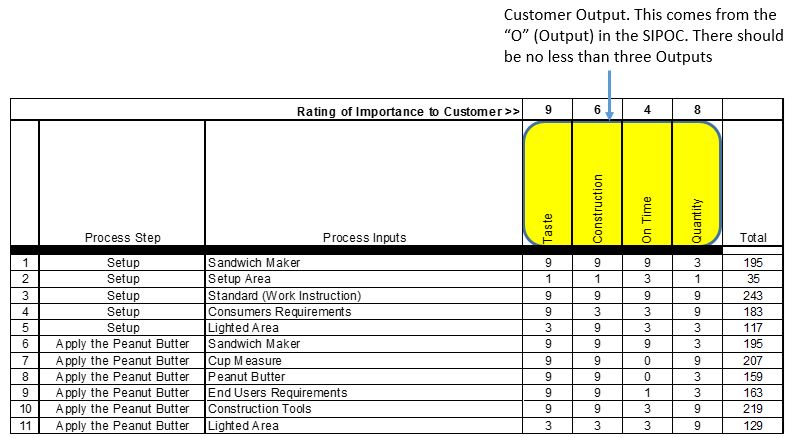
Step 2: Rate the Importance of the Y’s
Rate the importance of the Y’s (Process Outputs) to the Customer. Use a 1-10 ranking with 1 being the least important and 10 being the most important.
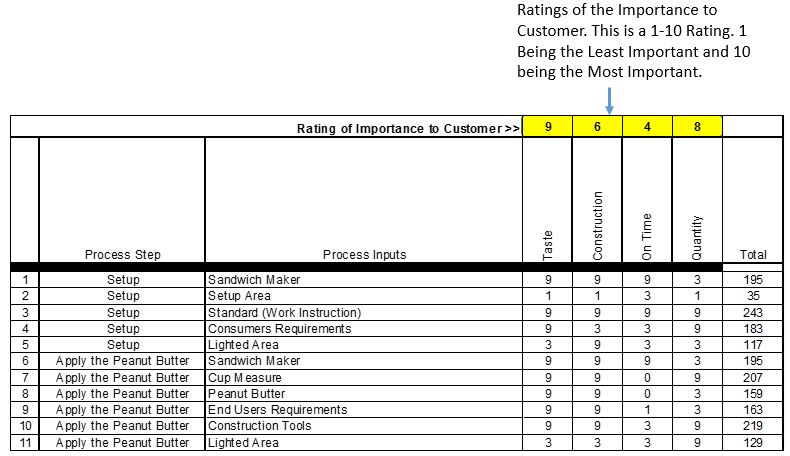
Step 3: List the Steps of the Process
These are found on the Input Map. Repeat the steps for the amount of process inputs for that step. For example, the step “Setup” in this example has five inputs so we repeat “Setup” in five rows.
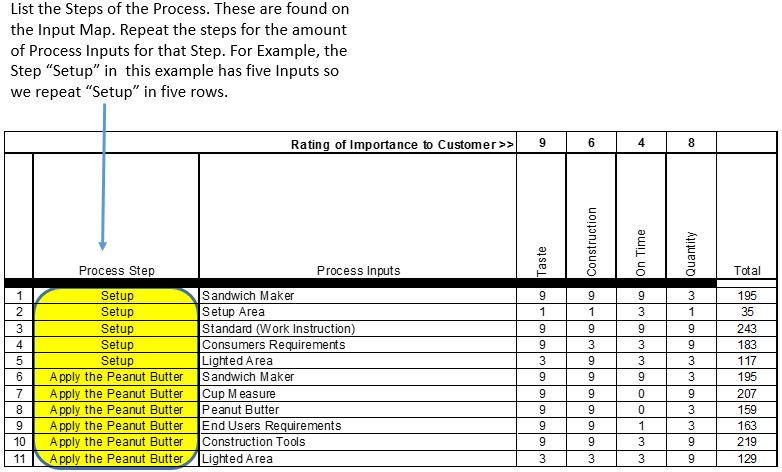
Here is an example of the Input Map where the “Process Steps” and “Process Inputs” are found:
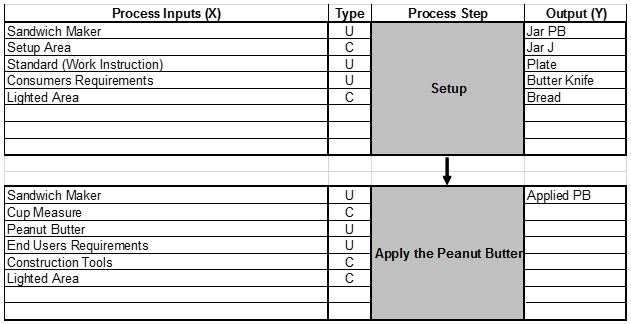
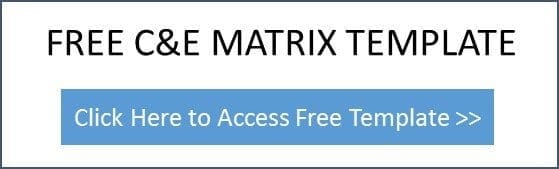
Step 4: List the Inputs for all of the Steps in the Process
List the X’s (or Inputs) for all of the steps in the process. Do not leave blank rows in between each step. For example, the input “Lighted Area” for the step “Setup” should not have a blank row below it separating the input “Lighted Area” for the step “Setup” from the input “Sandwich Maker” for the step “Apply the Peanut Butter.” Make sure each row and column are filled in.
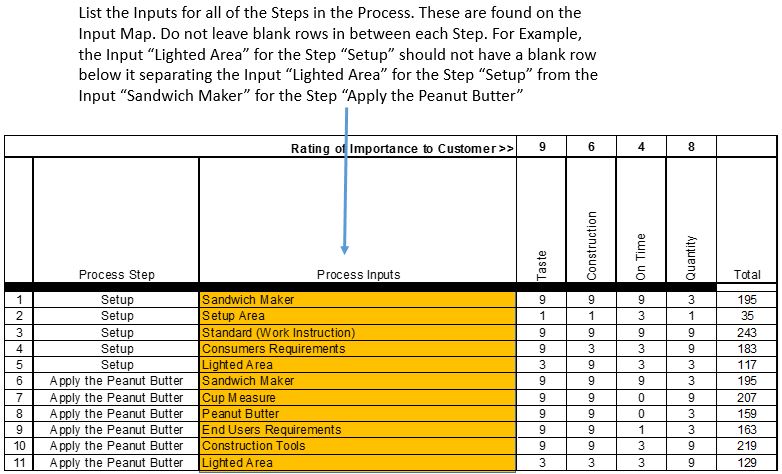
Step 5: Determine the Correlation Scores
With the SME’s (Subject Matter Expert’s or Process Owners), determine the Correlation Scores. The Correlation Scores are 0,1,3 and 9. Do not use a 1-10 rating. Using a 1-10 rating allows the project team to “ride the fence” on Inputs that cause debate and the project team will compromise with the score of “5.” This will defeat the purpose of the C&E Matrix.
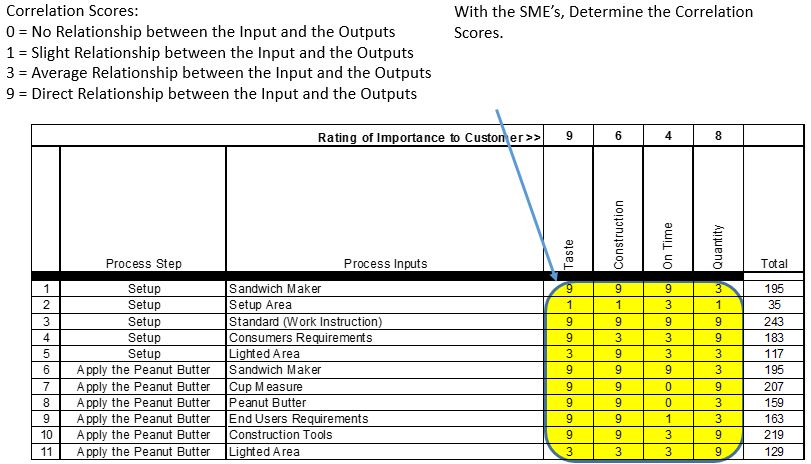
Step 6: Prioritizing the Inputs
Sort the “Total” in descending order (from greatest value to smallest value). This will prioritize the inputs based on their effect to the output.
Step 7: Pick the top Inputs
Pick the top three to five as Key Process Input Variables to move into the Failure Modes and Effects Analysis (FMEA).
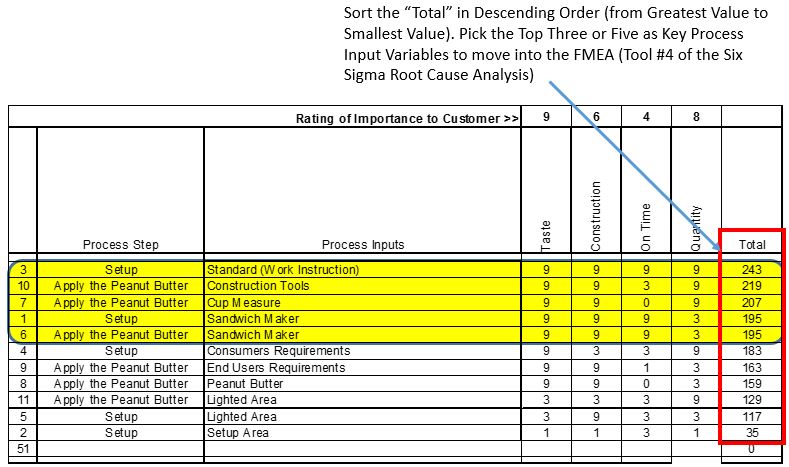
Once the C&E Matrix is completed, the X’s or Inputs are prioritized, and the KPIV’s have been identified, then you can move to the next step. The next step in the Six Sigma Root Cause Analysis is the FMEA; this is where we will determine how the Key Inputs can fail.
Conclusion
The Cause and effect matrix is a Lean Six Sigma tool used to prioritize the key process input variables (KPIVs) based on priorities of customer outputs (KPOVs). In other words, it establish the correlation between process input variables to the customer’s outputs during root cause analysis.
How could the C&E Matrix help you in your project?




















Excellent articles. The description and explanation is very good and simple to understand.
Thanks very much for the free distribution.
Thanks again and regards
virendra gupta
india
Thanks for the courses. They are very helpful. I have a question. How do you calculate “Rating or importance of the customer” parameters. Why are they “9,6,4,8” or not “1,2,3,4”. Where they comes from ?Could you explain this point?
Yaman, The “Rating or importance of the customer” can be 1-10 depending on how important the output is to the customer (10 = Most Important and 1 = Least Important). The customer should be present to give this number.
SIPOCR says that it’s a “macro processed map” but I just downloaded it and there are no macros within the sheet. Am I missing anything here?
Macro refers to scope or size. In this case it refers to the scope or size of the process we are looking at. The SIPOC not only looks at the “P” (the process we are investigating) but also looks at the Suppliers, External Inputs, Customers, Requirements and Outputs to the Process.
Hello Kevin,
I like to ask you something: ¿Key Process Input Variables (KPIV’s) are similar to Key Performance Indicator (KPI)?
I need to create KPI in a process. I’d like to know if I can use Key Process Input Variables (KPIV’s) as KPI.
Attentive to your prompt response. Thanks for sharing this valuable post.
Henry,
A key process input variable (KPIV) is a process input that provides a significant impact on the output variation of a process or a system or on the key process output variable (KPOV) of a product.
A Key Performance Indicator is a measurable value that demonstrates how effectively a company is achieving key business objectives
Hope this helps.
Yes, you can consider KPIV as leading KPI to monitor how your process in performing. By doing so, you can be noted the defects in process before they arrive. As monitoring leading KPI is always beneficial than monitoring lagging KPI, you should consider doing so.
Just make sure that your KIPV’s are continuous variables and can be converted to control charts or any other medium to track it. You can also consider reviewing these KPI process review level.