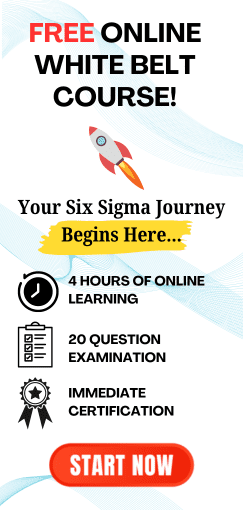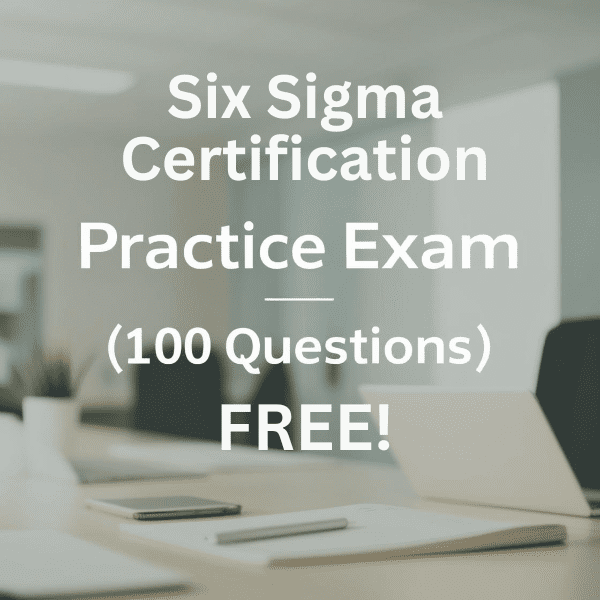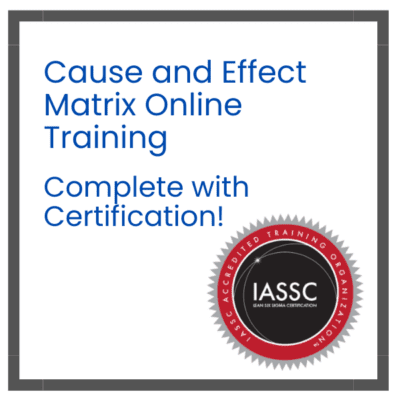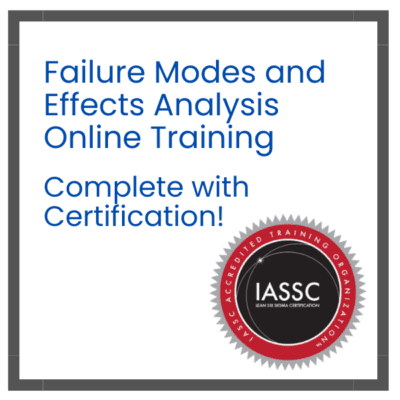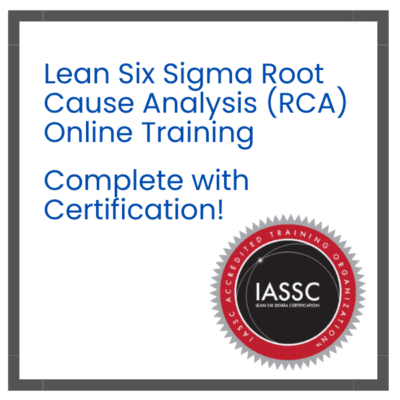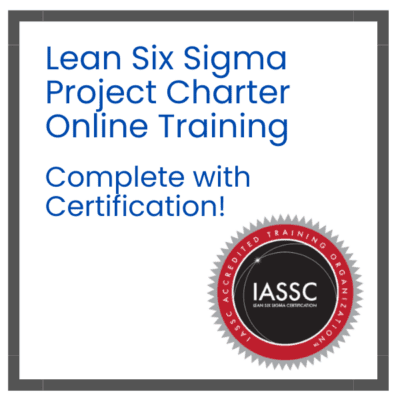Table of contents
Estimated reading time: 7 minutes
What is a PICK Chart?
A Pick Chart (or Lean Pick Chart), often utilized as a pick chart template, is an invaluable tool used across various industries to categorize and prioritize tasks or ideas based on their perceived impact and level of difficulty. This lean management technique, rooted in Lean and Six Sigma methodologies, offers a visual representation that aids teams in making informed decisions, managing tasks efficiently, and allocating resources effectively.
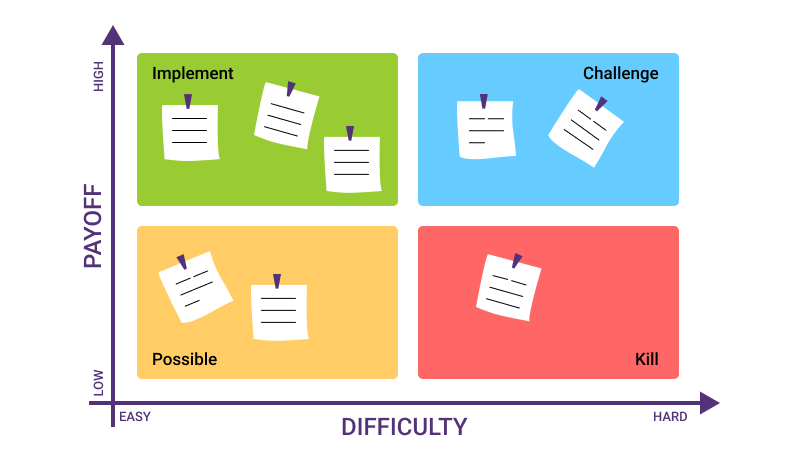
It typically consists of four quadrants based on two axes:
- Impact (or Potential): This axis represents the potential benefit or impact of a task or idea. It assesses how valuable or significant an item is to the project or organization.
- Difficulty (or Effort): This axis measures the level of effort, resources, or difficulty required to complete a task or implement an idea.
The four quadrants in a Pick Chart are:
- Quick Wins (or “Low Hanging Fruits”): Tasks or ideas that require low effort but promise significant impact fall into this quadrant. These are considered quick wins and are generally easy to accomplish, making them ideal starting points.
- Major Projects (or “Big Bets”): Tasks or ideas with high impact but requiring substantial effort fall into this quadrant. These initiatives are high-value, potentially transformative projects that might take longer or require more resources to complete.
- Fill-ins: This quadrant includes tasks or ideas that neither require substantial effort nor offer significant impact. They are often considered for completion if resources are available after addressing Quick Wins and Major Projects.
- Time Wasters: Tasks or ideas that demand significant effort but offer little to no impact belong to this quadrant. These are usually the items that should be deprioritized or reconsidered as they consume resources without delivering proportional value.
Using the Pick Chart, teams can visually map out tasks or ideas and make informed decisions about which initiatives to prioritize, defer, or eliminate based on their potential impact and the effort required to execute them. It encourages a systematic approach to resource allocation and project planning.
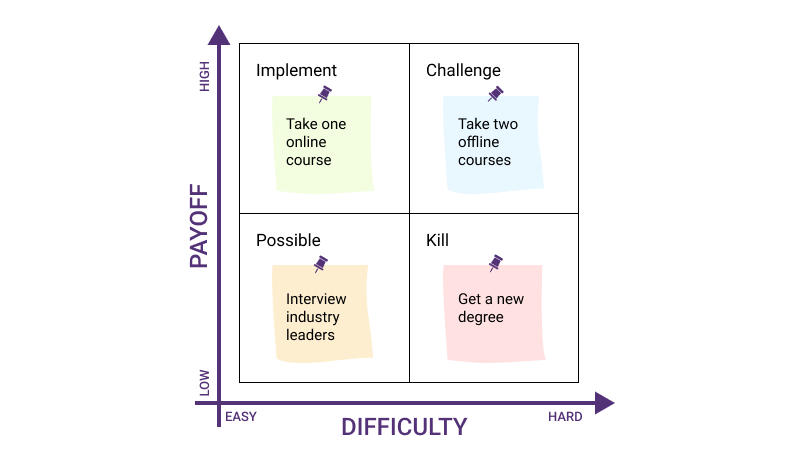
Components of a Pick Chart
Understanding the Axes
The core of a Pick Chart lies in its two axes: Impact and Difficulty. The Impact axis measures the potential positive outcome or benefit of a task, idea, or item, while the Difficulty axis gauges the level of effort, resources, or complexity required for execution. This graphical representation allows tasks to be placed within four distinct quadrants:
- Quick Wins: Tasks with high impact and low difficulty, denoting immediate action items with significant potential.
- Major Projects: Tasks carrying both high impact and high difficulty, often requiring substantial resources and planning.
- Fill-Ins: Low-impact and low-difficulty tasks, typically considered low-priority items in the immediate term.
- Time-Consuming: Tasks with high difficulty but low impact, necessitate careful consideration due to their resource-intensive nature.
Labels and Categorizations
Each quadrant within a Pick Chart contains tasks or items that align with its respective characteristics. Clear labeling and categorization are pivotal for understanding the priority and status of each task or idea.
How to Create a Pick Chart: Step-by-step Guide
The process of constructing a lean Pick Chart involves several key steps:
- Identify Tasks/Ideas: Begin by compiling a list of tasks, ideas, or initiatives that you want to evaluate and prioritize. These could be project tasks, improvement ideas, or any items you want to assess.
- Define Impact and Difficulty: Establish criteria for measuring impact and difficulty. Impact could be the potential benefit, value, or significance of the task/idea to your project or organization. Difficulty refers to the effort, resources, or complexity required to complete the task/idea.
- Assign Scores: Assign scores to each task/idea based on Impact and Difficulty. You can use a scale (e.g., 1 to 5 or Low/Medium/High) to rate them separately for Impact and Difficulty.
- Plot Tasks on the Chart: Create a two-axis grid or matrix on a whiteboard, flipchart, or software tool (such as Excel or specialized decision-making software). Label one axis as Impact/Potential and the other as Difficulty/Effort. Place each task/idea on the chart based on its Impact and Difficulty scores.
- Quadrant Placement: Based on their scores, categorize tasks/ideas into the four quadrants:
- Quick Wins: Tasks/ideas with high Impact and low Difficulty.
- Major Projects: High Impact and High Difficulty tasks/ideas.
- Fill-Ins: Low-impact and low-difficulty tasks/ideas.
- Time Wasters: Low-impact and high-difficulty tasks/ideas.
- Discuss and Validate: Review the placement of tasks/ideas on the chart with your team or stakeholders. Discuss the reasoning behind the placement and validate whether the categorization aligns with the collective understanding.
- Prioritize and Plan: Focus on Quick Wins as they offer significant impact with minimal effort. Then, consider Major Projects, followed by Fill-Ins if resources allow. Reconsider or deprioritize tasks categorized as Time Wasters.
- Regular Review and Update: As projects progress or circumstances change, regularly review and update the Pick Chart. New tasks may emerge, priorities may shift, or the assessment of Impact and Difficulty might change over time.
- Take Action: Use the Pick Chart as a guide for decision-making. Allocate resources and efforts accordingly, giving priority to tasks/ideas in the high-impact quadrants.
Remember, the goal of the Pick Chart is to assist in prioritization and decision-making by visually organizing tasks/ideas based on their potential impact and the effort required. Adjustments can be made based on ongoing assessments and project needs.

Tools and Software
Various tools and software applications, such as Microsoft Excel, Lucidchart, Trello, or specialized Pick Chart templates, offer convenient methods to create and manage lean Pick Charts. These tools provide customization options and facilitate collaborative input from team members such as a pick chart template.
Best Practices
- Accurate Representation: Ensure tasks are objectively assessed and accurately placed on the chart.
- Regular Updates: Consistently review and update the chart to reflect evolving priorities.
- Team Involvement: Engage stakeholders and team members for input and consensus regarding task placement.
Applications of Pick Charts
Project Management
Within project management, Pick Charts serve as valuable tools for project managers to prioritize tasks, allocate resources efficiently, and streamline workflows by identifying quick wins and major projects.
Decision-making
Pick Charts aid in simplifying complex data, making it easier for decision-makers to comprehend and analyze information, thereby facilitating informed and strategic decision-making processes.
Team Collaboration
In team settings, lean Pick charts foster collaboration by providing a shared visual representation of task priorities. They help ensure alignment toward common goals and objectives.
Advantages and Limitations
Advantages
- Visual Clarity: Offers a clear visual representation of task priorities.
- Efficient Decision-making: Simplifies and expedites the decision-making process.
- Prioritization Assistance: Aids in effectively prioritizing tasks and ideas.
Limitations
- Subjectivity: Assessment of impact and difficulty can be subjective.
- Dynamic Nature: Priorities may change, necessitating frequent updates.
- Complexity Oversight: Some tasks may be oversimplified, impacting accurate placement.
Mitigating Limitations
- Objective Assessment Criteria: Use objective criteria for assessing impact and difficulty.
- Regular Chart Reviews: Continuously update the chart to reflect shifting priorities.
- Inclusive Stakeholder Engagement: Engage stakeholders with diverse perspectives.
Tips for Using Pick Charts Effectively
- Objective Data Input: Employ objective criteria for assessing tasks or ideas.
- Consistent Maintenance: Continuously update the chart to reflect evolving priorities and changes.
- Stakeholder Engagement: Involve stakeholders and team members for consensus and collaboration in chart creation and updates.
In conclusion, the Pick Chart, often employed as a “pick chart template,” is a valuable tool for organizing tasks, prioritizing actions, and facilitating effective decision-making within teams and projects. By comprehensively understanding its components, leveraging best practices, and utilizing suitable tools, teams can harness the potential of lean Pick Chart to optimize workflows and achieve success in their endeavors.

About Six Sigma Development Solutions, Inc.
Six Sigma Development Solutions, Inc. offers onsite, public, and virtual Lean Six Sigma certification training. We are an Accredited Training Organization by the IASSC (International Association of Six Sigma Certification). We offer Lean Six Sigma Green Belt, Black Belt, and Yellow Belt, as well as LEAN certifications.
Book a Call and Let us know how we can help meet your training needs.