Table of Contents
- What is a PICK Chart?
- Components of a PICK Chart
- Understanding the Axes
- Labels and Categorizations
- How to Create a PICK Chart: Step-by-Step Guide
- Tools and Software for PICK Charts
- Best Practices for Using PICK Charts
- Applications of PICK Charts
- Advantages and Limitations
- Tips for Using PICK Charts Effectively
- Frequently Asked Questions (FAQ)
- Related Articles
What is a PICK Chart?
A PICK Chart (also known as a Lean PICK Chart or PICK Matrix) is a powerful Lean Six Sigma tool designed to categorize and prioritize tasks, ideas, or process improvement initiatives. Developed by Lockheed Martin, this visual decision-making framework helps teams evaluate projects based on two critical dimensions: impact (potential benefit) and difficulty (effort required).
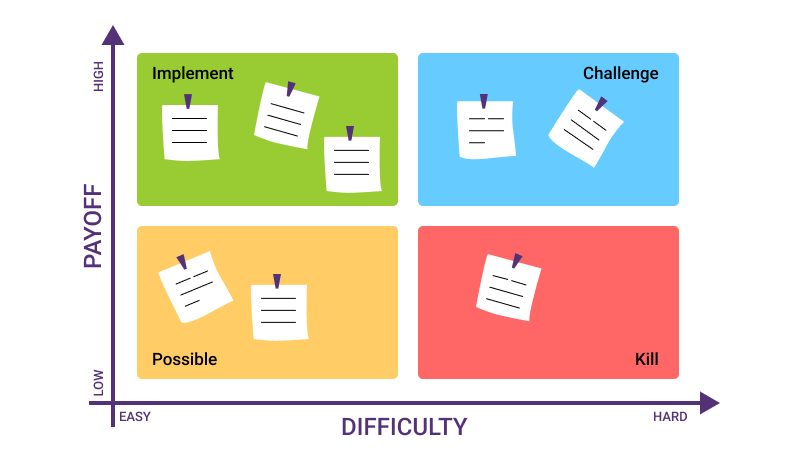
Specifically, the acronym PICK stands for Possible, Implement, Challenge, and Kill, representing the four quadrants where tasks are categorized. Moreover, this Lean management technique streamlines resource allocation, enhances team collaboration, and accelerates strategic decision-making across manufacturing, healthcare, software development, marketing, and education sectors.
By providing a clear visual comparison of potential return on investment versus ease of implementation, PICK Charts enable organizations to focus on high-value initiatives. Consequently, teams can eliminate low-impact activities and optimize workflows for maximum efficiency.
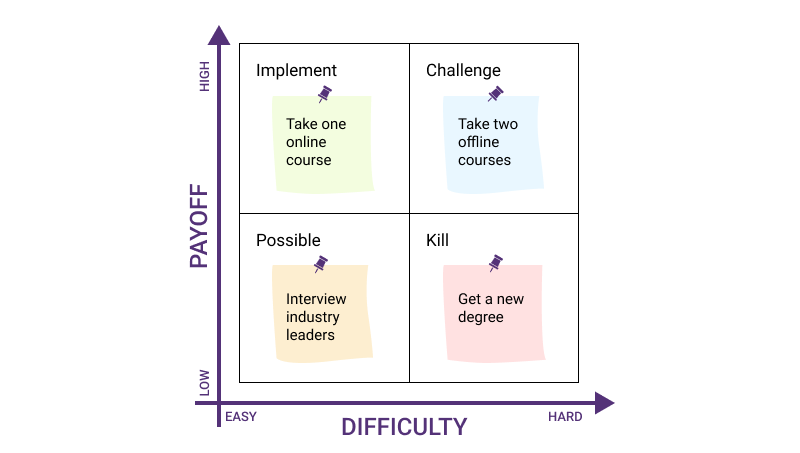
Components of a Pick Chart
Understanding the Axes
The foundation of an effective PICK Chart lies in its two-axis structure. The horizontal axis represents Impact (or Payoff), measuring the potential positive outcome, business value, or strategic significance of each task. Additionally, the vertical axis measures Difficulty (or Effort), gauging the resources, complexity, time, and cost required for execution.
As a result, this graphical representation creates four distinct quadrants:
- Implement (High Impact, Low Difficulty): Quick wins delivering significant value with minimal effort. These are your golden opportunities that should be prioritized immediately for fast ROI.
- Challenge (High Impact, High Difficulty): Strategic initiatives requiring substantial resources but promising transformational results. These become long-term projects requiring careful planning and executive sponsorship.
- Possible (Low Impact, Low Difficulty): Easy-to-complete tasks with modest benefits. Consider these as momentum builders or “fill-in” activities when resources become available.
- Kill (Low Impact, High Difficulty): Resource-intensive tasks delivering minimal value. These should be eliminated, postponed indefinitely, or significantly reconsidered to avoid wasted effort.
Labels and Categorizations
In addition, clear labelling ensures all stakeholders understand task priority and implementation status. Furthermore, consistent categorization criteria prevent subjective bias and maintain alignment across cross-functional teams. Each quadrant contains tasks matching specific impact-effort characteristics, creating transparency in decision-making processes.
How to Create a Pick Chart: Step-by-step Guide
Essentially, creating an effective PICK Chart involves systematic evaluation and collaborative input. Follow these proven steps:
1. Identify Tasks and Ideas
Compile a comprehensive list of tasks, improvement ideas, or strategic initiatives requiring evaluation. These may include process optimization projects, product features, marketing campaigns, or operational changes.
2. Define Impact and Difficulty Criteria
Establish objective criteria for measuring both dimensions. Additionally, impact assessment should consider factors like revenue potential, customer satisfaction improvement, cost savings, or strategic alignment. Difficulty evaluation includes resource requirements, technical complexity, implementation timeline, and organizational change magnitude.
3. Assign Scores
Rate each task using a consistent scale (1-5 or Low/Medium/High). Involve subject matter experts to ensure accurate assessments. Consequently, this prevents individual bias from skewing prioritization.
4. Plot Tasks on the Chart
Create a 2×2 grid using whiteboard, flipchart, sticky notes, or digital tools. Label axes clearly and place each task based on assigned scores. Additionally, use colour coding to distinguish project types, departments, or timeframes.
5. Quadrant Placement
Categorize tasks into the four PICK quadrants based on their impact-difficulty scores:
- Implement: High Impact + Low Difficulty (Priority 1)
- Challenge: High Impact + High Difficulty (Priority 2)
- Possible: Low Impact + Low Difficulty (Priority 3)
- Kill: Low Impact + High Difficulty (Eliminate or Reconsider)
6. Discuss and Validate
Review task placement with stakeholders and team members. Furthermore, encourage discussion about borderline items and validate that categorization reflects collective understanding and organizational priorities.
7. Prioritize and Plan
Focus first on Implement quadrant items for immediate execution. Then, evaluate Challenge initiatives for long-term strategic planning. Consider Possible tasks as resource availability permits, and eliminate or defer Kill category items.
8. Regular Review and Update
Revisit your PICK Chart regularly as circumstances evolve. New information, shifting priorities, resource changes, or market conditions may require recategorization. Additionally, track completed items to demonstrate progress and build momentum.
9. Take Action
Use the PICK Chart as your decision-making roadmap. Allocate resources strategically, communicate priorities clearly, and maintain accountability for task execution across high-impact quadrants.
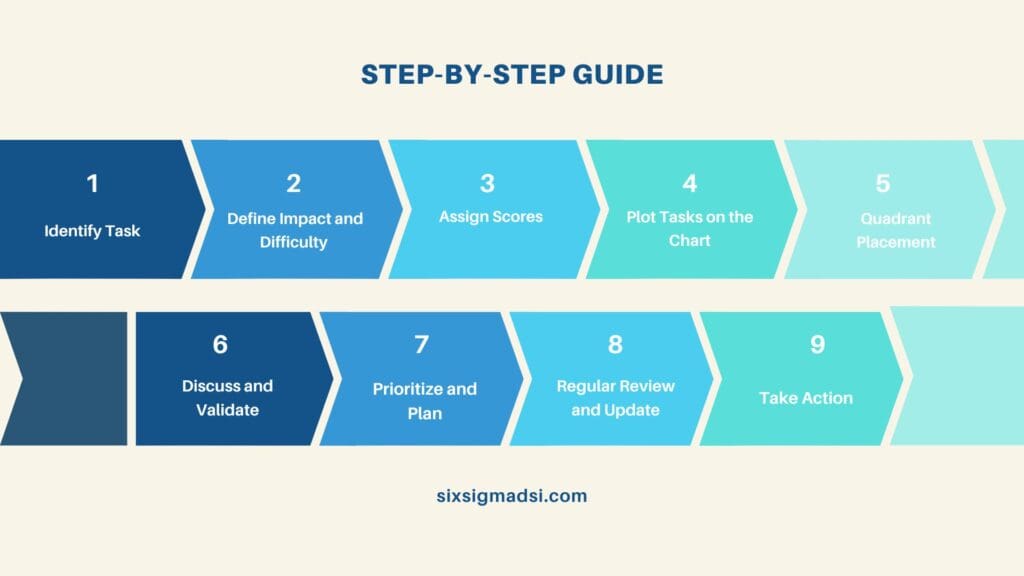
Tools and Software
Fortunately, multiple digital and physical tools facilitate PICK Chart creation and management:
Digital Tools:
- Microsoft Excel or Google Sheets (customizable templates)
- Lucidchart (visual diagramming platform)
- Miro or Mural (collaborative whiteboarding)
- Trello or Asana (project management integration)
- Specialized Lean Six Sigma software
Physical Methods:
- Whiteboard with sticky notes
- Flipchart paper with markers
- Large printed templates for workshops
Moreover, digital tools enable real-time collaboration, version control, remote team participation, and seamless integration with existing project management systems.
Best Practices for Using PICK Charts
Ensure Objective Assessment: Instead, use data-driven criteria rather than gut feelings. Consequently, this reduces subjective bias and political influences.
Maintain Regular Updates: Review quarterly or when significant changes occur. Additionally, archive previous versions to track how priorities evolve.
Engage Cross-Functional Teams: Include diverse perspectives from operations, finance, marketing, and technical teams. Furthermore, this creates organizational buy-in and uncovers hidden implementation challenges.
Avoid Borderline Placement: Encourage decisive categorization rather than placing items on quadrant boundaries. This accelerates decision-making.
Document Assumptions: Similarly, record the rationale behind impact and difficulty ratings. This provides context for future reviews and helps onboard new team members.
Applications of Pick Charts
Project Management
Within project management, Pick Charts serve as valuable tools for project managers to prioritize tasks, allocate resources efficiently, and streamline workflows by identifying quick wins and major projects.
Decision-making
Pick Charts aid in simplifying complex data, making it easier for decision-makers to comprehend and analyze information, thereby facilitating informed and strategic decision-making processes.
Team Collaboration
In team settings, lean Pick charts foster collaboration by providing a shared visual representation of task priorities. They help ensure alignment toward common goals and objectives.
Advantages and Limitations
Advantages
- Visual Clarity: Firstly, it provides immediate understanding of task priorities at a glance, eliminating confusion.
- Efficient Decision-Making: Accelerates complex choices by breaking them into manageable components.
- Enhanced Communication: Furthermore, it creates common language for discussing priorities across departments.
- Resource Optimization: In turn, it focuses limited resources on highest-value initiatives.
- Team Engagement: Involves stakeholders in prioritization, building commitment to execution.
- Waste Elimination: Identifies low-value activities consuming resources unnecessarily.
Limitations
- Subjectivity Risk: Impact and difficulty assessments may reflect personal biases rather than objective data.
- Dynamic Environment: Priorities shift as market conditions, technology, or organizational strategy evolves.
- Oversimplification: On the other hand, complex initiatives may be reduced to binary ratings, potentially missing important nuances.
- Implementation Gaps: Ultimately, creating the chart doesn’t guarantee execution of prioritized tasks.
Mitigating Limitations
- Establish Objective Criteria: First, define clear, measurable assessment standards before rating tasks. Additionally, use historical data to calibrate difficulty estimates.
- Schedule Regular Reviews: Update your PICK Chart monthly or quarterly. Furthermore, assign ownership for maintaining chart accuracy.
- Engage Diverse Stakeholders: Include perspectives from multiple departments and experience levels. Consequently, this surfaces blind spots and challenges assumptions.
- Integrate with Project Management: Link PICK Chart decisions to project tracking systems, ensuring prioritized tasks receive resources and attention.
- Conduct Retrospectives: Finally, after project completion, compare actual impact and difficulty against initial estimates. This calibrates future assessments.
Tips for Using Pick Charts Effectively
- Start with Clear Objectives: Define what you’re optimizing for: revenue growth, cost reduction, customer satisfaction, or operational efficiency.
- Use Consistent Scales: Similarly, maintain the same rating criteria across all evaluations. Additionally, create a scoring rubric for reference.
- Avoid Analysis Paralysis: Likewise, set time limits for categorization discussions. Moreover, remember that no prioritization is perfect, action matters more than perfection.
- Celebrate Quick Wins: In addition, highlight completed “Implement” quadrant items to build momentum and demonstrate value.
- Review Kill Quadrant Periodically: However, occasionally reconsider eliminated items, changing circumstances might improve their viability.
- Link to Strategic Goals: Ensure impact criteria align with organizational objectives and key performance indicators.
- Train Your Team: Provide guidance on how to use PICK Charts effectively before facilitation sessions.
Frequently Asked Questions (FAQ)
Q: What does PICK stand for in a PICK Chart?
A: PICK represents Possible (low impact, low difficulty), Implement (high impact, low difficulty), Challenge (high impact, high difficulty), and Kill (low impact, high difficulty).
Q: When should I use a PICK Chart?
A: Use a PICK Chart during brainstorming sessions, project kickoffs, continuous improvement initiatives, or when facing resource constraints and needing quick consensus on priorities.
Q: How often should I update my PICK Chart?
A: Review quarterly at minimum, or whenever significant changes occur—such as shifting priorities, resource changes, or completed projects.
Q: What’s the difference between a PICK Chart and an Eisenhower Matrix?
A: The Eisenhower Matrix evaluates urgency versus importance for time management. PICK Charts assess impact versus difficulty for resource allocation and strategic value.
Q: How many tasks should I include in a single PICK Chart?
A: Aim for 10-30 tasks. Too few don’t justify the exercise; too many create clutter. Create separate charts by category if you have more tasks.
Q: What tools are best for creating PICK Charts?
A: Popular options include Excel/Google Sheets, Miro, Lucidchart, and project management platforms like Trello or Asana. Choose based on your collaboration needs.
Q: Should I focus only on the “Implement” quadrant?
A: Start with “Implement” for quick wins, but don’t ignore “Challenge” items—these high-impact initiatives deliver transformational value. Balance both for optimal results.
Conclusion
The PICK Chart remains an invaluable Lean Six Sigma tool for organizing tasks, prioritizing initiatives, and facilitating strategic decision-making. By understanding its components, applying best practices, and leveraging appropriate tools, teams can optimize workflows, maximize ROI, and achieve sustainable success in their continuous improvement journey.
Whether you’re managing complex projects, evaluating process improvements, or streamlining strategic planning, the PICK Chart provides visual clarity and actionable insights. Moreover, its simplicity makes it accessible to teams at all organizational levels, while its structure ensures disciplined, data-driven prioritization.
Ready to transform your project prioritization? Start creating your PICK Chart today and unlock the power of strategic resource allocation.

About Six Sigma Development Solutions, Inc.
Six Sigma Development Solutions, Inc. offers onsite, public, and virtual Lean Six Sigma certification training. We are an Accredited Training Organization by the IASSC (International Association of Six Sigma Certification). We offer Lean Six Sigma Green Belt, Black Belt, and Yellow Belt, as well as LEAN certifications.
Book a Call and Let us know how we can help meet your training needs.



















