Table of contents
Top 10 Best Kanban Tools for Project Management
Kanban is a method for managing and optimizing workflows. Developed by Toyota in the 1940s to improve manufacturing efficiency. The basic principle of Kanban is to visualize the flow of work and limit the amount of work in progress. This allows teams to identify bottlenecks and make improvements to the process. Kanban boards are often used to implement the Kanban method, which consist of columns that represent various stages of a workflow and cards that represent individual tasks. The Salesforce, Onenote and Sharepoint Kanban board allows team members to see the status of all tasks and easily move them through the workflow of your microsoft project. It’s commonly used in software development, manufacturing, and service industries for project management and continuous delivery.

What is Project Management?
Project management is the process of planning, executing, monitoring, controlling, and closing the work of a team to achieve specific goals and meet specific success criteria. It involves coordinating and managing resources, including people, time, and money, to achieve a specific goal. Project management includes a wide range of activities such as defining project objectives, developing a project plan, identifying, and managing risks, monitoring progress, and adjusting as needed. Project managers use various techniques and tools, such as Gantt charts, critical path analysis, and Kanban boards, to plan, execute, and control projects. They also use methodologies such as Agile, Scrum, Waterfall, etc. Project management is used in many industries, including construction, software development, engineering, and healthcare, among others.
Best Kanban Tools for Project Management
- Trello: Simple and easy to use, Trello allows users to create boards for different projects and add cards for tasks. It also has a wide range of integrations with other tools.
- Asana: Asana is a popular project management software tool with a Kanban view option. It allows users to create tasks, assign them to team members, and track progress.
- Monday.com: This tool offers a flexible and customizable Kanban board, as well as a range of other features for project management.
- Kanbanize: This tool is specifically designed for Kanban and offers features such as real-time analytics and reporting.
- LeanKit: This tool is designed for teams that want to implement the Kanban method in their workflow. It offers a range of features such as swimlane visualization and real-time reporting.
- Jira: Jira is a popular tool for software development teams, and it offers a Kanban board option for managing tasks and tracking progress.
- MeisterTask: This tool offers a simple and intuitive Kanban board, as well as a range of other features for project management.
- Smartsheet: Smartsheet is a project management tool that offers a Kanban view option, as well as other features such as real-time collaboration and automation.
- Taiga: Taiga is an open-source tool that offers a Kanban board option for managing tasks and tracking progress.
- ProofHub: ProofHub is a powerful project management software with excellent Kanban features like subtasks, custom labels, deadlines, recurring tasks, and @mention notifications to help you stay organized and ensure everyone is on the same page.
These tools are considered as the best because of their features, ease of use and integration options, real-time analytics and reporting, and their ability to visualize the workflow, which helps to easily identify bottlenecks and make improvements to the process.
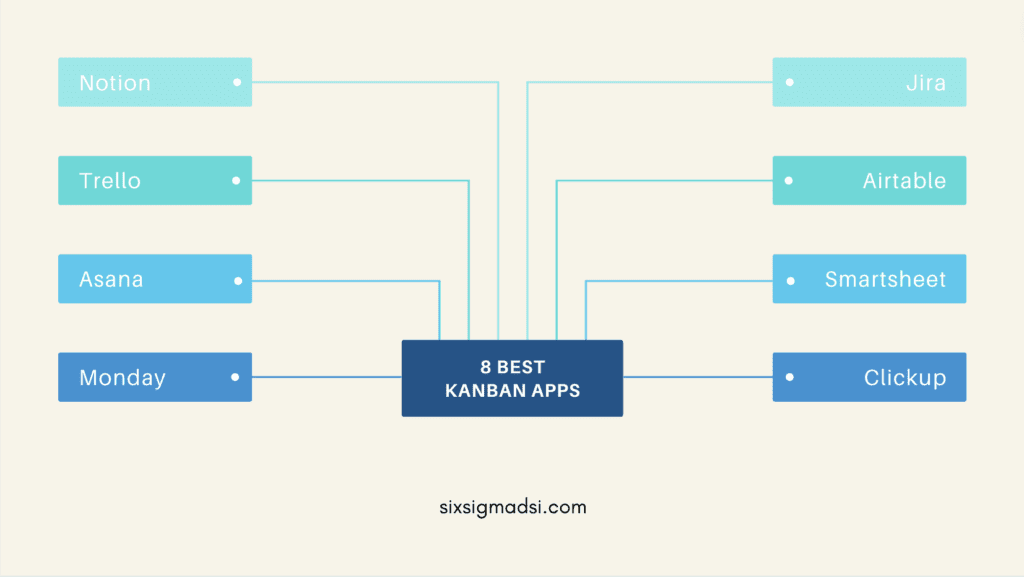
Benefits of using Kanban in Project Management
There are several benefits of using Kanban in project management, some of which include:
- Improved Visibility: Sharepoint Kanban boards provide a visual representation of the workflow, which makes it easier for team members to see the status of tasks and identify bottlenecks in the process.
- Increased Efficiency: By limiting the amount of work in progress, Kanban can help teams to focus on completing tasks, reducing multitasking, and increasing efficiency.
- Better Collaboration: Kanban boards allow team members to easily communicate and collaborate with each other, which can improve the overall performance of the team.
- Flexibility: Kanban is a flexible method that can be easily adapted to fit the needs of different teams and projects.
- Continuous improvement: Onenote Kanban encourages teams to continuously review and improve their processes, which can lead to increased productivity and quality over time, like in a salesforce kanban board.
- Real-time monitoring: Onenote Kanban boards allow teams to monitor progress in real-time, which makes it easier to identify and address issues as they arise.
- Better workflow management: Kanban boards help to manage the flow of work and allows teams to easily identify and resolve issues that can slow down progress.
- Better Prioritization: Onenote Kanban boards allow teams to prioritize tasks based on importance and urgency, which can help teams to focus on the most critical tasks first, like in a salesforce kanban board.
- Better communication: Sharepoint Kanban boards provide a single point of reference for all team members, which can improve communication and collaboration within the team.
- Better Time Management: Sharepoint Kanban boards allow teams to manage their time more effectively by providing a clear overview of the work that needs to be done and when it needs to be done.
What is your favorite Kanban Tool for Project Management and why?
Let us know in the comments!



















