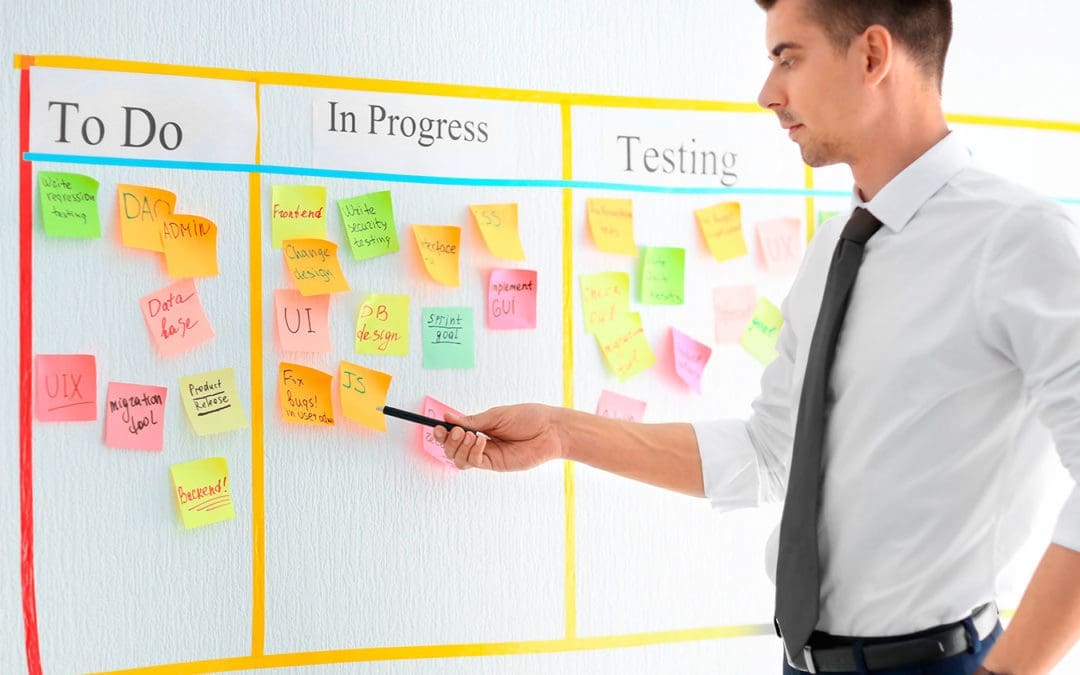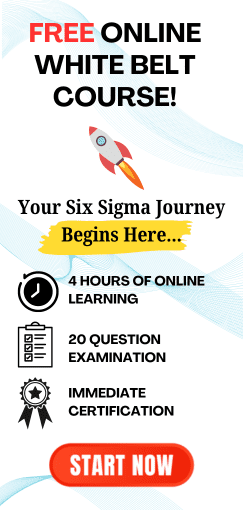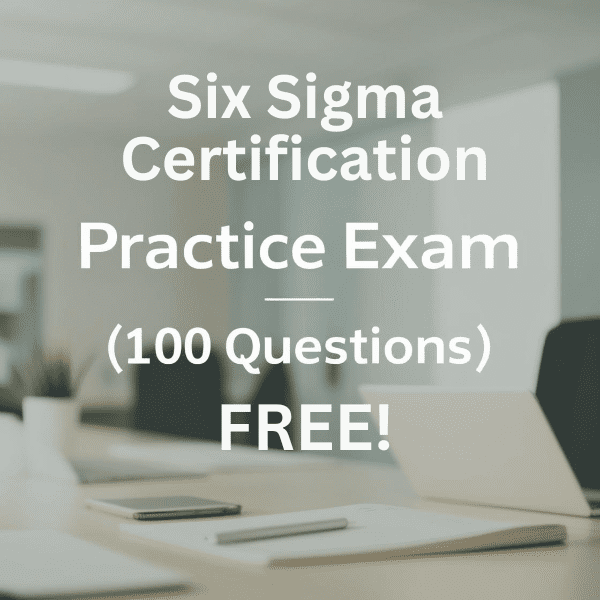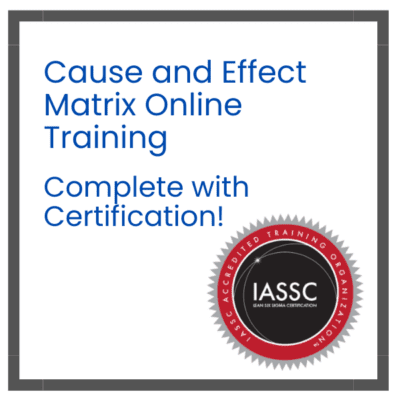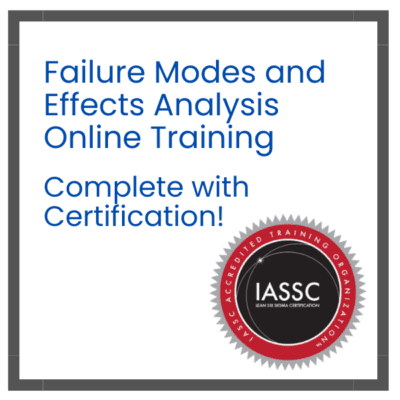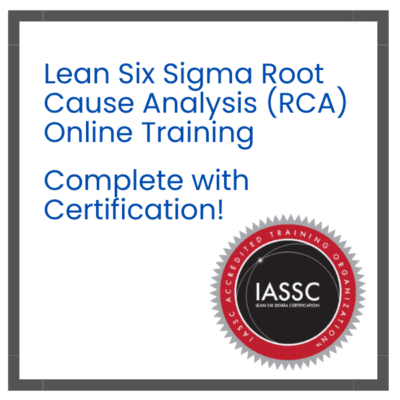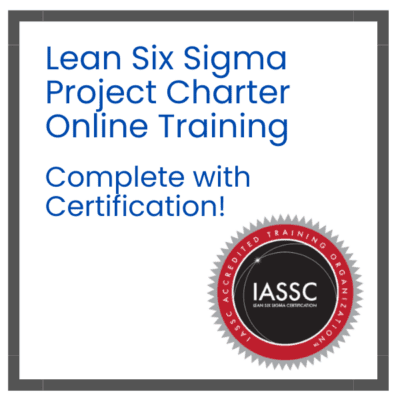Table of contents
8 Best Kanban Apps
A Kanban board is a method for managing and improving work processes using software tools like excel or airtable. It is based on Just-In-Time (JIT) manufacturing principles and was first developed by Taiichi Ohno at Toyota in the late 1940s. The main goal is to increase efficiency and reduce waste in a process by visualizing the flow of work and limiting the amount of work in progress.
In Kanban, work is represented as cards on a board, and each card represents a specific task or piece of work. The board is divided into columns that represent the different stages of the process, such as “To Do,” “In Progress,” and “Done.” The movement of cards across the board represents the flow of work, and the number of cards in each column indicates the amount of work in progress.
Kanban boards can be used in any type of work environment, including software development tools, manufacturing, and service delivery. The method is also flexible, you can easily adapt it to different team size, and it’s easy to implement.
Top Kanban Apps
- Trello: Simple and easy to use, popular among teams of all sizes.
- Asana: Advanced project management capabilities and well suited for larger teams.
- Monday.com: Known for its visualization capabilities and useful for remote teams.
- Jira: Agile development and software development teams use it extensively.
- Notion: Flexible app that can be used for different types of teams and projects.
- Airtable: Airtable is a flexible kanban app that combines the power of a database with the simplicity of a spreadsheet, it can be used to manage tasks, projects, and team collaboration.
- Smartsheet: Smartsheet is a project management app that provides a flexible and collaborative platform for managing tasks, projects, and team collaboration.
- ClickUp: ClickUp is a productivity app that helps teams to manage tasks, projects, and team collaboration in one place.
You can also create your personalized Kanban using Excel.
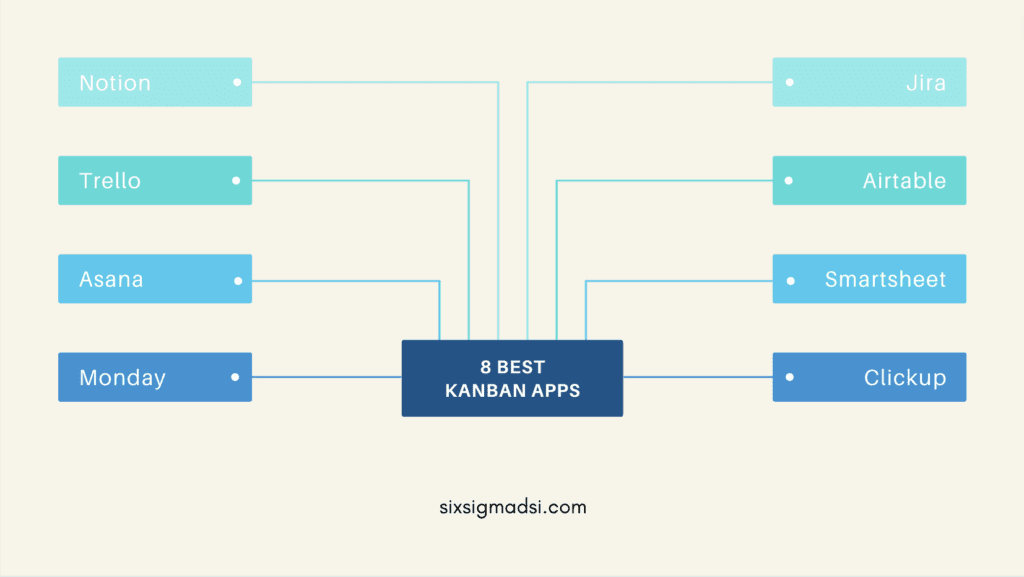
Benefits of using Kanbans
Using Kanban can bring several benefits to teams and organizations, including:
- Increased efficiency: By visualizing the flow of work, Kanban helps teams identify bottlenecks and delays in the process, allowing them to make improvements and increase efficiency.
- Reduced waste: Kanban’s focus on limiting work in progress helps to reduce the amount of work that is started but not finished, reducing waste and increasing productivity.
- Improved communication: Kanban boards provide a clear visual representation of the work that needs to be done, making it easier for team members to understand their roles and responsibilities, and to communicate with each other.
- Greater flexibility: Kanban is a flexible method that can be used in different types of work environments, and can be adapted to the specific needs of a team or organization.
- Better visibility: Kanban boards provide real-time visibility into the status of work, allowing teams to quickly identify and address issues as they arise.
- Greater predictability: By limiting work in progress, Kanban can help teams to better predict when work will be completed and make more accurate delivery estimates.
- Continuous improvement: Kanban encourages teams to continuously evaluate and improve their processes, leading to a culture of continuous improvement.
Why use a Kanban?
Kanban can be used in a variety of work environments and for different types of work. Some examples of how it can be used include:
- Software development tools: Kanban boards can be used to visualize the flow of work in software development projects, allowing teams to see the status of tasks on excel or airtable and identify any delays or bottlenecks in the process.
- Manufacturing: Kanban can be used to manage the flow of materials and parts in a manufacturing environment, ensuring that the right materials are available when they are needed.
- Service delivery: Teams providing services such as customer support or IT can use Kanban boards to manage and prioritize incoming requests, ensuring that high-priority tasks are addressed quickly.
- Marketing and creative teams: Kanban boards can be used to manage work flow in creative projects such as content creation, design or video production.
- Project management: it can be used to manage projects by visualizing the tasks and dependencies and keeping track of progress and resource allocation.
- Supply chain management: Kanban can be used to manage the flow of goods and materials in a supply chain, ensuring that the right products are available when they are needed.
- Personal productivity: Kanban boards can be used to manage personal tasks and projects, allowing individuals to visualize their work and prioritize tasks.

History of Kanbans
Kanban is a method for managing and improving work processes that originated in Japan. It was first developed by Taiichi Ohno at Toyota in the late 1940s as a way to increase efficiency and reduce waste in the company’s manufacturing processes.
The method is based on Just-In-Time (JIT) manufacturing principles, which emphasizes the importance of only producing what is needed when needed. Ohno observed that traditional manufacturing methods resulted in a lot of waste, such as overproduction, excess inventory, and unnecessary motion. He realized that by visualizing the flow of work and limiting the amount of work in progress, they could reduce this waste and increase efficiency.
Kanban was first used within Toyota but quickly spread to other companies in Japan and worldwide. Today, it is used in various work environments, including manufacturing, software development tools, service delivery, and project management.
What is your favorite Kanban App?
Let us know in the comments.