A Gemba board is a visual management tool used to display real-time information about key processes and performance metrics directly at the place where work happens—often the shop floor in manufacturing, but it can be used in any setting where value is created. The term “Gemba” comes from Japanese, meaning “the actual place,” emphasizing the importance of observing and managing work at its source.
A Gemba board typically includes:
- Key performance indicators (KPIs): Metrics like safety, quality, productivity, and delivery, tracked to monitor progress and spot issues.
- Visual controls: Color codes, symbols, and charts make status and problems easy to see at a glance.
- Status updates: Real-time tracking of tasks, process stages, or production numbers so everyone knows the current situation.
- Action items: Tasks, corrective actions, and improvement initiatives assigned to specific team members.
The main purpose of a Gemba board is to support clear communication, increase transparency, and help teams quickly identify and address deviations from standard processes. It acts as a central hub for daily management, making it easier for everyone—from operators to managers—to stay aligned, solve problems, and drive continuous improvement.
Table of contents
What is a Gemba Board?
A Gemba Board is a visual tool that displays real-time performance metrics, action items, and project updates for a specific process or work area. The term “Gemba,” Japanese for “the actual place,” refers to where value is created, like a factory floor, hospital ward, or office. By consolidating critical information, Gemba boards provide a clear snapshot of operations, fostering communication and driving continuous improvement.
Unlike traditional dashboards tucked away in offices, Gemba boards live where the work happens, making them accessible to frontline workers, supervisors, and managers. They often use SQDIP metrics (Safety, Quality, Delivery, Inventory, Productivity) to track performance, ensuring teams stay aligned with goals. Whether physical (whiteboards) or digital (software-integrated), Gemba boards are key to Lean practices like Gemba walks and Kaizen events.
Public, Onsite, Virtual, and Online Six Sigma Certification Training!
- We are accredited by the IASSC.
- Live Public Training at 52 Sites.
- Live Virtual Training.
- Onsite Training (at your organization).
- Interactive Online (self-paced) training,
Why Are Gemba Boards Important?

Gemba boards are game-changers for organizations aiming to boost efficiency and engagement. Here’s why they matter:
- Real-Time Visibility: They display up-to-date metrics, like defect rates or production schedules, so teams can act quickly.
- Enhanced Communication: By centralizing information, they bridge gaps between management and frontline staff, fostering open dialogue.
- Continuous Improvement: They highlight bottlenecks and trends, enabling data-driven problem-solving during Gemba walks.
- Employee Engagement: They encourage frontline workers to share ideas, boosting ownership and morale.
- Transparency and Accountability: Clear visuals assign responsibilities and track progress, ensuring everyone stays on task.
From manufacturing to healthcare, Gemba boards empower teams to streamline processes and achieve operational excellence.
Physical vs. Digital Gemba Boards
| Aspect | Physical Gemba Boards | Digital Gemba Boards |
| Format | Whiteboards, bulletin boards, or paper sheets on the shop floor | Software platforms, cloud dashboards, or apps accessible on devices |
| Accessibility | Only available at the physical location; requires on-site presence | Accessible remotely from any location; enables multi-site and remote teams |
| Updates | Manual writing and erasing; can be time-consuming and prone to errors | Real-time, automated updates; syncs with ERP, MES, and other data systems |
| Data Integration | Standalone; not connected to digital systems | Integrates with business systems (ERP, MES, quality systems) for live data |
| Collaboration | Face-to-face interaction; limited to those present | Supports remote collaboration and visibility for all stakeholders |
| Customization | Limited to physical space and materials | Highly customizable dashboards, charts, and templates |
| Reporting | Manual tracking and reporting | Automated reports, analytics, and trend visualization |
| Cost | Low initial cost but higher ongoing labor for updates and maintenance | Higher initial setup, but lower labor and greater efficiency over time |
| Error Risk | Prone to manual errors and data loss | Reduces errors through automation and data backups |
| Use Case | Best for small teams or single-site operations needing hands-on engagement | Ideal for large, multi-site, or hybrid teams needing centralized oversight |
Key Components of a Gemba Board
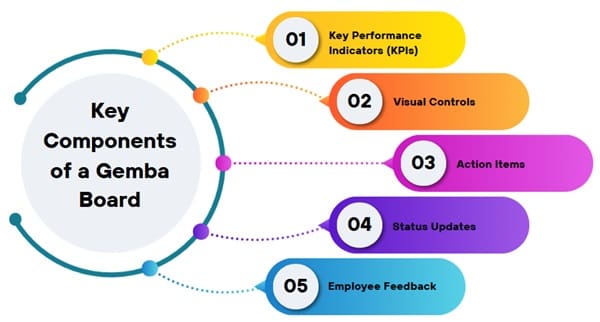
A well-designed Gemba Board is clear, concise, and actionable. Here are its core elements, inspired by industry best practices:
1. Key Performance Indicators (KPIs)
- Metrics: Quantifiable measures like cycle times, defect rates, or uptime.
- Targets: Specific goals, such as “reduce defects by 5% this month.”
- Trends: Visuals like graphs showing performance over time.
2. Visual Controls
- Color Coding: Red for issues, green for on-track, amber for caution.
- Charts and Graphs: Bar charts or line graphs for quick insights.
- Status Indicators: Sliders or dials (e.g., Red/Amber/Green) for task updates.
3. Action Items
- Tasks: Specific actions to address issues, like “fix machine downtime.”
- Owners: Assigned team members responsible for completion.
- Deadlines: Clear timelines for accountability.
4. Status Updates
- Real-Time Data: Current production counts or safety incidents.
- Andon Signals: Alerts for anomalies, like machine stoppages.
5. Employee Feedback
- Space for frontline workers to share ideas or flag concerns, fostering collaboration.
These components make Gemba boards intuitive and effective for daily use.
How to Create a Gemba Board: Step-by-Step Guide
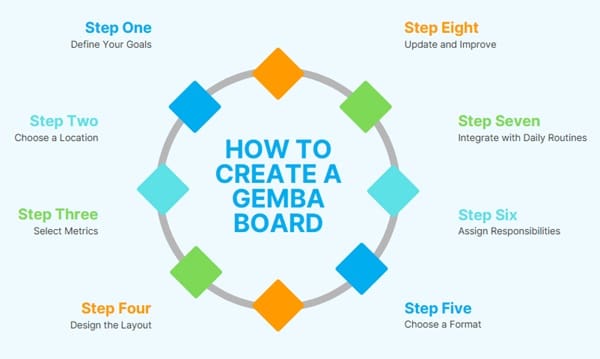
Building a Gemba Board is straightforward with the right approach. Follow these steps to create your own:
Step 1: Define Your Goals
Identify what you want to track, such as SQDIP metrics (Safety, Quality, Delivery, Inventory, Productivity) or project milestones. Align these with your organization’s objectives.
Step 2: Choose a Location
Place the board where work happens—on the shop floor, in a hospital unit, or near a service desk. Ensure it’s visible and accessible to all team members.
Step 3: Select Metrics
Pick KPIs relevant to your process. For example:
- Safety: Number of days without incidents.
- Quality: Defect rates or rework percentages.
- Delivery: On-time delivery rates.
- Inventory: Stock levels or material shortages.
- Productivity: Output per hour or downtime.
Step 4: Design the Layout
Create a clean, visual layout using columns, charts, and color-coded indicators. Keep it simple to avoid clutter. Use a Gemba board template for inspiration.
Step 5: Choose a Format
- Physical: Whiteboards or magnetic boards with dry-erase markers.
- Digital: Software like Tervene or Datanomix for real-time updates and ERP integration.
Step 6: Assign Responsibilities
Designate team members to update the board daily and review it during Gemba walks or huddles.
Step 7: Integrate with Daily Routines
Review the board during daily meetings or Gemba walks to discuss progress, issues, and action plans.
Step 8: Update and Improve
Regularly refine the board based on team feedback and changing needs.
Also Read: What is Visual Management?
Gemba Board Examples Across Industries
To spark inspiration, here are Gemba board examples tailored to different sectors:
1. Manufacturing
- Metrics: Safety incidents, defect rates, production output, inventory levels.
- Visuals: SQDIP columns with color-coded sliders and trend charts.
- Use Case: A car parts factory uses a Gemba chart to track daily output and flag machine downtime, reducing delays by 15%.
2. Healthcare
- Metrics: Patient wait times, medication errors, staff injuries.
- Visuals: Bar charts for wait times and a safety incident tracker.
- Use Case: A hospital ward uses a Gemba board to monitor patient satisfaction, leading to faster response times.
3. Logistics
- Metrics: Delivery times, package defects, fuel efficiency.
- Visuals: Line graphs for delivery trends and action item lists.
- Use Case: A warehouse tracks on-time shipments, improving delivery rates by 10%.
These Gemba board ideas show how versatile the tool is for driving results.
Benefits of Using Gemba Boards
Gemba boards offer tangible advantages for organizations:
- Improved Decision-Making: Real-time data helps teams address issues promptly.
- Reduced Downtime: Spotting bottlenecks early minimizes disruptions.
- Enhanced Morale: Employees feel valued when their ideas are visible and acted upon.
- Cost Savings: Streamlined processes cut waste, as seen in Lean transformations.
- Compliance Support: Tracking safety and quality metrics ensures regulatory adherence.
By adopting Gemba boards, businesses unlock efficiency and engagement at every level.
Also Read: What is Huddle Board?
Gemba Board Ideas to Maximize Impact
Here are creative Gemba board ideas to make your board stand out:
- Interactive Elements: Add magnetic sliders or dry-erase sections for easy updates.
- Andon Lights: Use visual alerts to signal issues instantly.
- Feedback Zone: Include a section for employee suggestions to boost engagement.
- Trend Tracking: Use graphs to show progress over weeks or months.
- Mobile Boards: Use wheeled stands for flexibility in dynamic workplaces.
These ideas ensure your Gemba board is both functional and engaging.
Challenges of Implementing Gemba Boards
While powerful, Gemba boards can face hurdles:
- Clutter Risk: Overloading the board with data reduces clarity.
- Update Fatigue: Manual updates can become tedious without clear responsibilities.
- Resistance to Change: Teams may resist new tools without proper training.
- Metric Misalignment: Choosing irrelevant KPIs can undermine effectiveness.
Overcome these by keeping the design simple, automating updates with digital tools, and training teams on Lean principles.
Best Practices for Effective Gemba Boards
To make your Gemba Board shine, follow these tips:
- Keep It Simple: Focus on 5–7 key metrics to avoid overwhelm.
- Update Daily: Ensure data reflects real-time conditions for relevance.
- Engage Teams: Involve frontline workers in design and updates for buy-in.
- Use Visuals: Leverage color coding and charts for quick comprehension.
- Integrate with Gemba Walks: Review the board during walks to drive action.
Frequently Asked Questions
What is a Gemba Board?
A Gemba Board is a visual management tool that displays real-time performance metrics, action items, and updates for a work area, promoting transparency and continuous improvement.
Why are Gemba Boards important?
They provide real-time visibility, enhance communication, drive continuous improvement, boost employee engagement, and ensure accountability.
What metrics should a Gemba Board track?
Common metrics include Safety, Quality, Delivery, Inventory, and Productivity (SQDIP), tailored to your process or industry.
How do I create a Gemba Board?
Define goals, choose a location, select KPIs, design a clear layout, and integrate it into daily routines. Use our free template [internal link suggestion: /gemba-board-template-download].
Should I use a physical or digital Gemba Board?
Physical boards are cost-effective for small teams, while digital boards offer real-time updates and scalability for larger operations.
Also See: Lean Six Sigma Green Belt Roadmap Files
Final Words
A Gemba Board is a must-have tool for organizations seeking to enhance transparency, efficiency, and engagement. By visualizing SQDIP metrics and action items where work happens, it empowers teams to tackle issues and drive continuous improvement. Whether you’re in manufacturing, healthcare, or logistics, a well-designed Gemba Board can transform your operations.



















