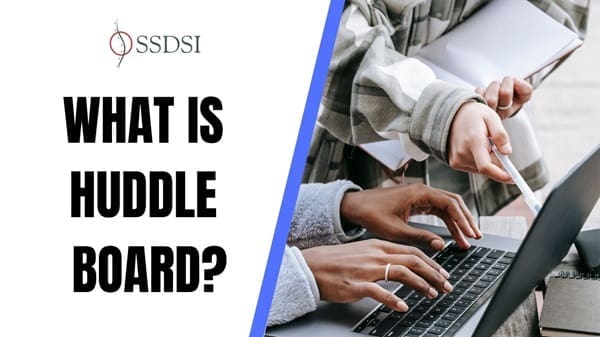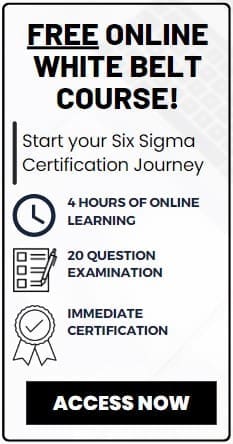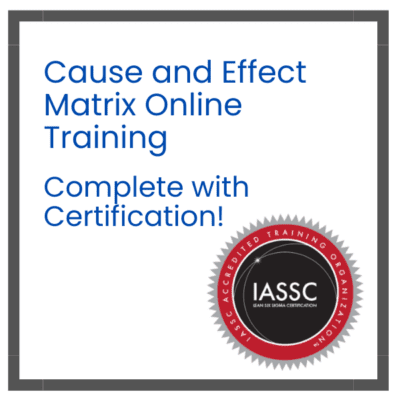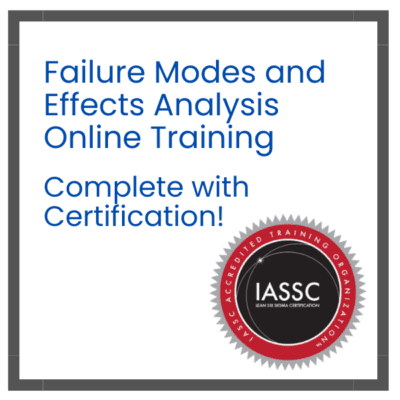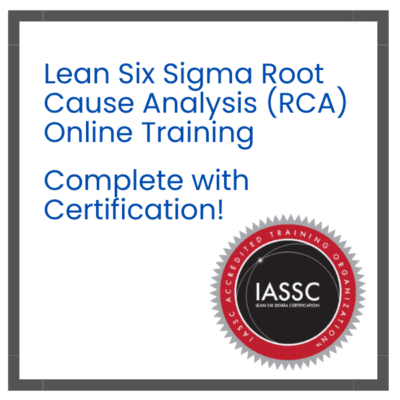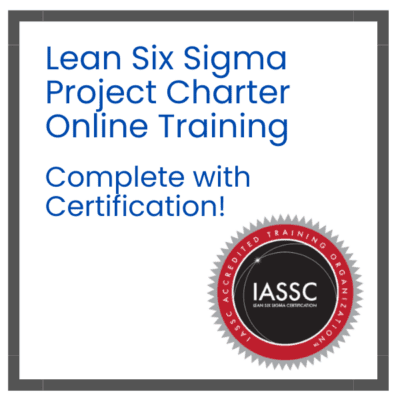Huddle boards are visual tools designed to facilitate team communication, collaboration and task tracking. Each column corresponds with different work stages or stages within projects and task cards can move through them as necessary.
Huddle boards have quickly become an indispensable asset to both public and private sectors for good reason, increasing employee engagement and productivity alike. Before considering implementing one yourself, be sure to talk with one of our experts first.
Table of contents
What Is a Huddle Board?
Huddle boards are visual management tools used by teams to track tasks, goals and progress; often used during daily or weekly meetings. Huddle boards may take physical form such as whiteboards or be virtual and serve to increase team collaboration and productivity by offering an organized view of work within teams. Here are the main sections typically found on such a huddle board:
Metrics
This section presents key performance indicators (KPIs) and metrics used by the team to assess success, such as monthly sales targets, conversion rates, customer acquisition costs etc. A sales team might track these in addition to setting goals to meet them and monitoring progress towards them.
Strategic Priorities
This section addresses overall priorities and strategic goals. It allows teams to monitor long-term objectives, while tasks and projects can move from “not started” to “in progress” to “done”, providing a clear visual of progress; for instance, marketing teams could track stages of new campaigns.
Weekly Focus
This area captures a team’s weekly priorities, achievements and any challenges encountered. It ensures they remain focused on immediate tasks while being ready to address any issues quickly – for instance, a development team might list current sprint tasks, completed features as well as bugs encountered.
Mood/Capacity
This section allows team members to express their current mood and workload capacity. It creates an opportunity for members of a project team to express how ready or capable they feel they are to take on their workload and tasks, encouraging open dialogue about workload and morale. For instance, an overwhelmed project member could use this space to express themselves freely about feeling overburdened with tasks at hand.
Benefits of a Virtual Huddle Board

- Remote Access: Teams can check in from any location, making sure all team members remain in sync regardless of physical proximity – something particularly useful for remote or distributed teams.
- Stakeholder Transparency: Virtual boards make for an effective means of providing transparency among stakeholders and informing everyone on progress or issues, making this especially helpful when working on cross-functional projects or with external partners.
- Record Keeping: Virtual huddle boards provide teams with an archive of discussions, decisions and progress compared to physical boards where notes can become lost over time. This enables them to review past boards to identify trends, revisit past decisions or learn from past experiences.
- Daily Participation: Huddle boards promote daily check-ins between team members where they actively contribute, share updates and discuss progress.
- Visual Clarity: By visualizing tasks and their statuses on the board, huddle boards help ensure everyone is on the same page and reduce misunderstandings.
- Early Identification: Huddle boards help identify issues before they escalate.
- Clear Focus: Teams can quickly see their priorities and focus on what needs to be accomplished next, thus reducing downtime and confusion.
- Efficient Workflow: Customizable columns and task cards help streamline processes, making the workflow more efficient.
Examples
Tier 3 Monthly Huddle Board
- Frequency: Monthly
- Users: Senior leadership team
- Metrics: Business outcome metrics
- Purpose: To review overall business performance, strategic initiatives, and long-term goals.
Tier 2 Weekly Huddle Board
- Frequency: Weekly
- Users: Teams working on specific initiatives, such as improving Net Promoter Score
- Metrics: Department/function or temporary metrics related to specific improvement initiatives
- Purpose: To track the progress of specific projects and ensure alignment with departmental goals.
What Is a Daily Huddle Meeting?
A Daily Huddle Meeting is an informal team meeting designed to keep team members up-to-date and focused on their tasks by discussing the current status of ongoing projects, planning for the day ahead and any immediate issues. These brief sessions typically occur before beginning work days or shifts and help keep everyone aligned and on task.
Huddle Meeting Best Practices

- Keep It Short: To maintain focus and efficiency in Huddle Meeting Best Practices, limit meetings to 10-15 minutes in duration in order to provide quick updates and resolve immediate issues instead of delving into lengthy discussions.
- Appoint a Facilitator: Rotate between teams as Facilitators to develop leadership abilities within your group. Facilitators keep meetings on track by keeping a detailed agenda organized and ensuring all agenda items have been covered during meetings.
- Promote Participation: Ensuring all team members can contribute, the facilitator should elicit insights from all of them – not only those with vocal voices.
- Begin on Time: To ensure the meeting doesn’t interfere with other work efforts and maintain its flow, set off promptly so as to respect everyone’s time and build a routine with consistent timing of meetings.
- Honor Successes: Use meetings to recognize and celebrate accomplishments. Acknowledging successes increases morale and motivates team members.
Implement Huddles Using PDSA Cycles
For efficient implementation of huddles, consider employing the Plan-Do-Study-Act (PDSA) cycle to modify processes. Here’s how:… PDSA cycles are useful tools that allow users to refine the process over time by starting from an idea:
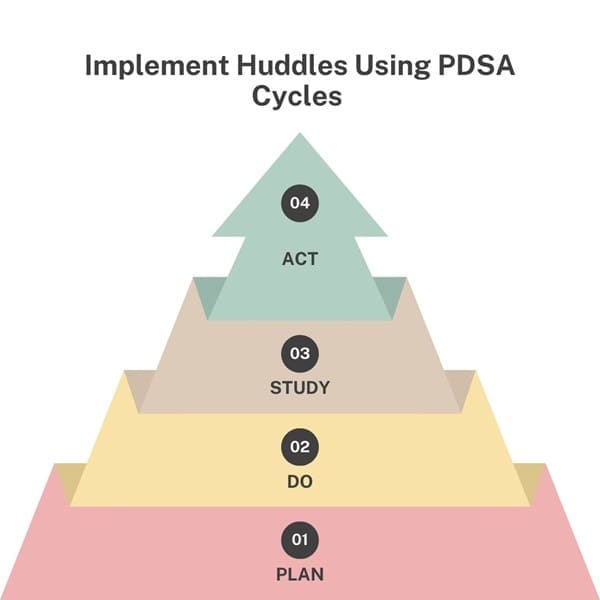
Plan:
- Decide who will attend and who will lead the huddle. Initially, this might be the direct supervisor or manager.
- Set a consistent time and place for the huddle.
- Communicate the details to all team members.
- Determine a method for identifying and addressing daily concerns.
Do:
- Conduct the huddle using a standard agenda, focusing on key items like updates, priorities, and any immediate issues.
- Collect feedback from the team about the huddle format and content.
Study:
- Review feedback and measure the success of the huddles.
- Identify what went well and what can be improved.
Act:
- Make necessary adjustments based on feedback and continue refining the huddle process.
- As the team gains experience, rotate leadership roles and ensure that the huddle becomes a routine part of the team’s workflow.
Also See: Lean Six Sigma Certification Programs Oklahoma City, Oklahoma
How to Use a Huddle Board?

- Setup:
- Create a board (physical or digital) with columns like “To-Do,” “In Progress,” and “Completed.”
- Customize the columns to match your workflow.
- Task Cards:
- Use sticky notes or digital cards for tasks.
- Include task names, deadlines, and assignees.
- Place new tasks in the “To-Do” column.
- Progress Tracking:
- Move task cards to “In Progress” when work starts.
- This shows real-time task status.
- Visual Signals:
- Use colors or symbols to indicate priority or task type.
- This helps quickly understand task status.
- Daily Check-ins:
- Stand in front of the board during daily meetings.
- Each team member updates, moves cards, and discusses roadblocks.
- Collaboration:
- Everyone sees what others are working on, promoting teamwork and support.
- Issue Resolution:
- Identify tasks stuck in “In Progress.”
- Discuss and solve these challenges together.
- Continuous Improvement:
- Regularly review the board for patterns.
- Adjust columns or processes to improve efficiency.
- Remote Teams:
- Use digital tools to replicate the board for remote members.
- This keeps everyone connected.
- Flexibility:
- Tailor the board to fit your team’s needs.
- Add columns for specific phases or integrate with other tools.
Final Words
Huddle boards are powerful tools for increasing team productivity and project management success. Employee engagement and operational excellence can be achieved using this tool, creating a culture of daily improvement discussions while also addressing challenges and celebrating successes.

About Six Sigma Development Solutions, Inc.
Six Sigma Development Solutions, Inc. offers onsite, public, and virtual Lean Six Sigma certification training. We are an Accredited Training Organization by the IASSC (International Association of Six Sigma Certification). We offer Lean Six Sigma Green Belt, Black Belt, and Yellow Belt, as well as LEAN certifications.
Book a Call and Let us know how we can help meet your training needs.