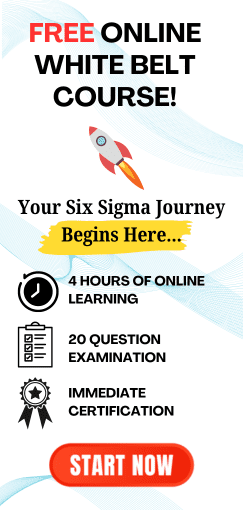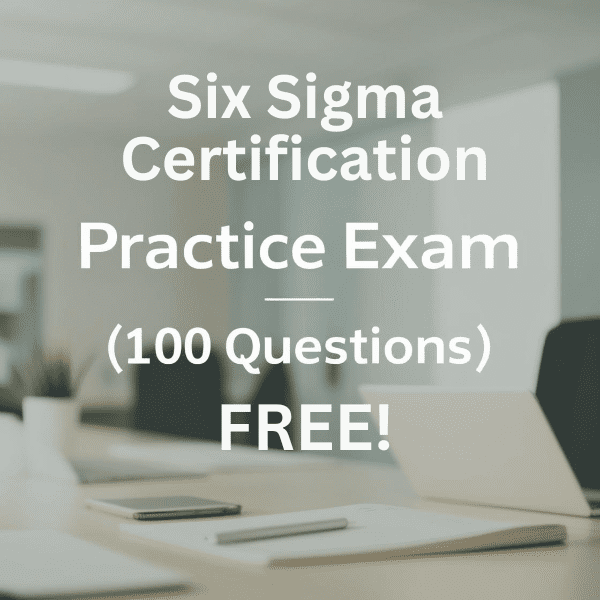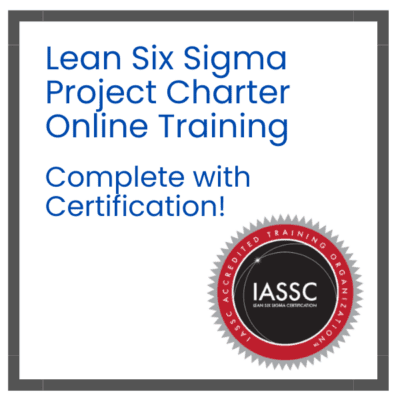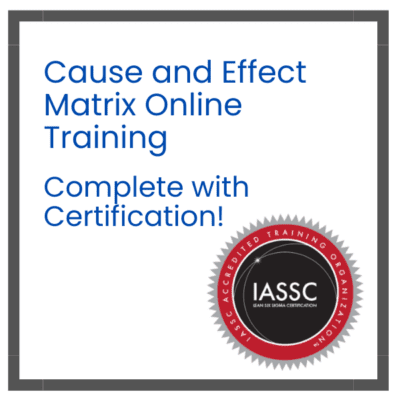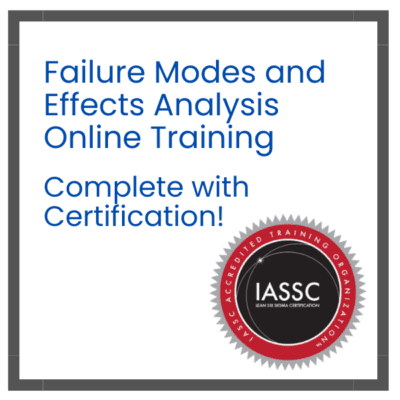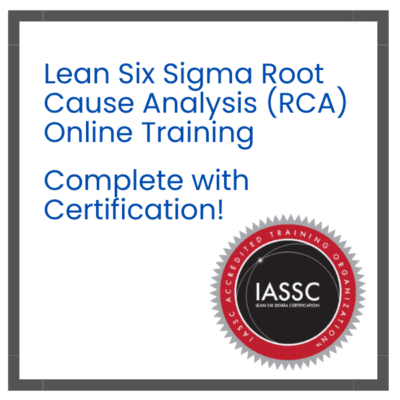Aliasing represents one of the most fundamental challenges in digital signal processing, affecting everything from computer graphics to audio recording. At its core, aliasing occurs when a continuous signal gets sampled at a rate insufficient to capture its full frequency content, resulting in distorted or false information that can significantly impact the quality of digital media.
The aliasing definition encompasses the phenomenon where high-frequency components in a signal appear as lower-frequency components after sampling. This distortion happens because the sampling rate fails to meet the Nyquist criterion, which requires sampling at least twice the highest frequency present in the original signal.
Consequently, understanding aliasing becomes crucial for anyone working with digital media, from photographers to audio engineers.
Table of contents
What Is Aliasing?
Aliasing refers to the distortion or artifacts that appear when a signal is sampled at a rate lower than twice its highest frequency, as dictated by the Nyquist-Shannon sampling theorem. This undersampling causes high-frequency components to be misrepresented as lower frequencies, resulting in visual or auditory errors.
For example, in computer graphics, aliasing manifests as jagged edges (often called “jaggies”) on diagonal lines or curves. In audio, it produces unwanted frequencies that sound like buzzing or distortion. In photography, aliasing can create moiré patterns—unwanted wavy or grid-like patterns in images.
Public, Onsite, Virtual, and Online Six Sigma Certification Training!
- We are accredited by the IASSC.
- Live Public Training at 52 Sites.
- Live Virtual Training.
- Onsite Training (at your organization).
- Interactive Online (self-paced) training,
Science Behind Aliasing
Fundamental Principles
The aliasing meaning extends beyond simple distortion to encompass a systematic error in signal representation. When we digitize analog signals, we capture discrete samples at regular intervals. However, if these intervals are too far apart relative to the signal’s complexity, important details get lost or misrepresented.
Furthermore, the aliasing effect manifests differently across various media types, yet the underlying principle remains consistent. High-frequency information that cannot be properly captured gets “folded back” into the lower frequency range, creating false patterns and artifacts that weren’t present in the original signal.
Mathematical Foundation
The mathematical relationship governing aliasing stems from the sampling theorem. When a signal contains frequencies higher than half the sampling rate (called the Nyquist frequency), these frequencies become aliased. The aliased frequency equals the difference between the original frequency and the nearest multiple of the sampling rate.
This mathematical principle explains why aliasing in signal processing requires careful attention to both the signal’s frequency content and the chosen sampling rate. Engineers must balance sampling rates with computational resources while ensuring adequate signal fidelity.
Key Characteristics
- Undersampling: Occurs when the sampling rate is too low to capture the signal’s details.
- Artifacts: Results in visual (jaggies, moiré patterns) or auditory (distortion) errors.
- Fields Affected: Common in signal processing, computer graphics, audio, and photography.
- Solution: Anti-aliasing techniques smooth or filter the signal to reduce artifacts.
Aliasing is a critical concept in digital systems, as it impacts the quality of images, videos, and audio. Let’s explore its causes and effects in detail.
Causes of Aliasing
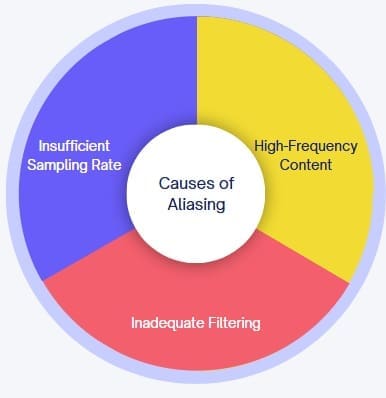
Aliasing arises when a signal’s sampling rate fails to meet the Nyquist criterion, which states that the sampling rate must be at least twice the highest frequency in the signal. Here’s why this happens:
1. Insufficient Sampling Rate
In signal processing, a signal must be sampled frequently enough to reconstruct it accurately. For example, to capture a 20 kHz audio signal (the upper limit of human hearing), you need a sampling rate of at least 40 kHz. If the rate is lower, high-frequency components “fold” into lower frequencies, creating aliasing artifacts.
2. High-Frequency Content
Signals with rapid changes, like sharp edges in images or high-pitched sounds, contain high-frequency components. If these aren’t sampled adequately, aliasing occurs. For instance, in computer graphics, a diagonal line may appear jagged because the pixel grid can’t capture its fine details.
3. Inadequate Filtering
Before sampling, signals should pass through a low-pass filter to remove high-frequency components. Without proper filtering, these components cause aliasing. This is common in audio recording or image processing when filters are not applied correctly.
Also Read: Andon System in Lean Manufacturing: Real-Time Problem Alerts
Example: The Wagon Wheel Effect
A classic aliasing example is the wagon wheel effect in videos, where a spinning wheel appears to rotate backward. This happens because the camera’s frame rate is too low to capture the wheel’s true motion, creating a false lower-frequency motion.
Common Scenarios
Several scenarios commonly trigger aliasing in computer graphics:
Edge Aliasing: Sharp boundaries between contrasting colors create the classic “jaggies” effect, where smooth diagonal lines appear as stepped patterns.
Texture Aliasing: Detailed textures viewed at distance or steep angles can produce moiré patterns and shimmering effects that distract from realistic rendering.
Motion Aliasing: Moving objects that travel significant distances between frames can appear to jump or flicker, breaking the illusion of smooth motion.
Geometric Aliasing: Complex geometric shapes with fine details often lose important features when rendered at insufficient resolution.
Types of Aliasing
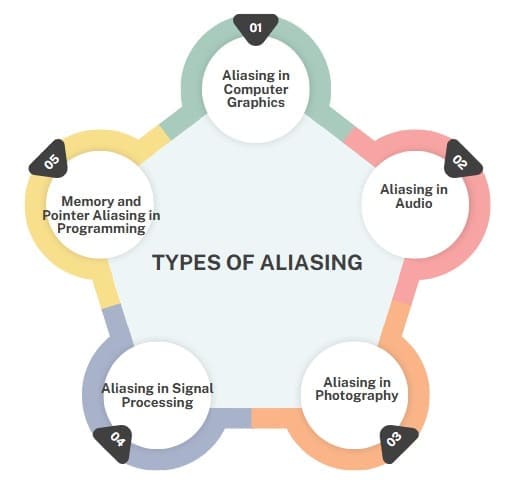
Aliasing appears in various forms depending on the medium. Here are the main types:
1. Aliasing in Computer Graphics
In computer graphics, aliasing causes jagged edges on curves or diagonal lines due to the pixelated nature of displays. This is known as image aliasing or aliasing in images. For example, a diagonal line on a low-resolution screen may look like a staircase rather than a smooth line.
2. Aliasing in Audio
Audio aliasing occurs when high-frequency sounds are undersampled, producing unwanted low-frequency noises. For instance, a 15 kHz tone sampled at 20 kHz (instead of the required 30 kHz) may create a buzzing sound at a lower frequency.
3. Aliasing in Photography
In photography, aliasing produces moiré patterns—interference patterns that appear as wavy or grid-like artifacts. This happens when a camera’s sensor can’t resolve fine details, like the pattern on a striped shirt.
4. Aliasing in Signal Processing
In signal processing, aliasing distorts data when sampling rates are too low. For example, in a fast Fourier transform (FFT), aliasing can lead to incorrect frequency analysis, known as FFT aliasing.
5. Memory and Pointer Aliasing in Programming
In programming, memory aliasing or pointer aliasing occurs when multiple pointers reference the same memory location, causing unexpected behavior. Strict aliasing rules in languages like C help optimize code by assuming pointers don’t alias unless specified.
Effects
Aliasing can significantly degrade the quality of digital content. Here are its common effects:
- Jagged Edges in Graphics: Diagonal lines or curves appear pixelated, reducing visual quality.
- Moiré Patterns in Photography: Fine patterns, like fabric textures, create distracting wavy artifacts.
- Distortion in Audio: High frequencies fold into lower ones, producing buzzing or metallic sounds.
- Data26 Misleading Data in Signal Processing: Incorrect frequency analysis affects applications like radar or medical imaging.
These effects make aliasing a critical issue in industries relying on high-quality digital output.
What Is Anti-Aliasing?
Anti-aliasing refers to techniques used to reduce or eliminate aliasing artifacts. By smoothing transitions or filtering high frequencies, anti-aliasing improves the quality of images, audio, and signals.
Anti-Aliasing Techniques
- Supersampling: Renders an image at a higher resolution, then averages pixel values to create smoother edges.
- Multisample Anti-Aliasing (MSAA): A graphics technique that samples multiple points within a pixel to reduce jaggies.
- Low-Pass Filtering: Removes high-frequency components before sampling in audio or signal processing.
- Photoshop Anti-Aliasing: Smooths text or shape edges in Adobe Photoshop for cleaner designs.
- Temporal Anti-Aliasing: Reduces aliasing in videos by blending frames over time.
Anti-Aliasing Example
In Photoshop, enabling the “Anti-Alias” option when creating text or shapes smooths their edges, making them appear less jagged. Similarly, in gaming, enabling anti-aliasing settings like MSAA improves the visual quality of 3D graphics.
Also Read: What is Assignable Cause?
Anti-Aliasing in Practice
1. Anti-Aliasing in Photoshop
Photoshop’s anti-aliasing feature smooths edges when rendering text, shapes, or selections. To enable it:
- Select the text or shape tool.
- Check the “Anti-Alias” box in the options bar.
- Render the object to see smoother edges.
This is particularly useful for creating clean logos or web graphics.
2. Anti-Aliasing in Computer Graphics
Modern GPUs support anti-aliasing techniques like MSAA or FXAA (Fast Approximate Anti-Aliasing) to reduce jaggies in real-time rendering. Games like Cyberpunk 2077 use these to ensure smooth visuals.
3. Anti-Aliasing in Audio
In audio production, anti-aliasing filters are applied before sampling to remove high frequencies. For example, digital audio workstations (DAWs) use low-pass filters to ensure clean recordings.
How to Identify and Fix Aliasing
To identify aliasing, look for:
- Jagged edges in graphics or games.
- Moiré patterns in photographs or videos.
- Distorted sounds in audio recordings.
To fix aliasing:
- Increase Sampling Rate: Use a higher resolution or frame rate to capture more detail.
- Apply Filters: Use low-pass filters in audio or anti-aliasing filters in graphics.
- Use Software Tools: Programs like Photoshop or video editing software offer built-in anti-aliasing options.
Real-World Aliasing Examples
1. Photography: Moiré Patterns
When photographing a subject with fine patterns (e.g., a plaid shirt), a camera’s sensor may produce moiré patterns. Using an optical low-pass filter or adjusting the camera’s resolution can mitigate this.
2. Video Games: Jagged Edges
In low-resolution games, diagonal lines appear jagged. Enabling MSAA or increasing resolution smooths these edges.
3. Audio Recording: Distortion
Recording a high-pitched instrument at a low sampling rate (e.g., 22 kHz) can introduce aliasing distortion. Using a 48 kHz sampling rate or higher prevents this.
Tools and Software for Anti-Aliasing
- Adobe Photoshop: Offers anti-aliasing for text and shapes.
- Graphics Cards: NVIDIA and AMD GPUs support MSAA, FXAA, and other techniques.
- Audio Software: DAWs like Audacity or Pro Tools include low-pass filters.
- Video Editing Software: Adobe Premiere Pro and DaVinci Resolve support temporal anti-aliasing.
Final Words
Aliasing is a pervasive issue in digital systems, affecting graphics, audio, photography, and signal processing. By understanding its causes—undersampling, high-frequency content, and inadequate filtering—you can take steps to prevent it. Anti-aliasing techniques, like supersampling, low-pass filtering, and software tools, ensure smoother visuals and cleaner audio.
Whether you’re editing images in Photoshop, rendering 3D graphics, or recording music, addressing aliasing is essential for professional results.
Frequently Asked Questions (FAQ) on Aliasing
What is the main difference between aliasing and anti-aliasing?
Aliasing is the unwanted distortion that occurs when sampling a signal at insufficient rates, creating false artifacts and patterns. Anti-aliasing refers to various techniques used to prevent or reduce these artifacts, such as filtering, supersampling, or intelligent processing methods that maintain signal quality during digitization.
How does aliasing affect image quality in photography?
Aliasing in photography creates moiré patterns, false colors, and jagged edges when photographing fine patterns or textures. It occurs when the camera sensor cannot adequately capture high-frequency details, causing them to appear as lower-frequency artifacts that distort the image and reduce overall quality.
What causes audio aliasing and how can it be prevented?
Audio aliasing occurs when recording or processing sounds containing frequencies above half the sampling rate. It creates false tones and harmonic distortion. Prevention involves using anti-aliasing filters before sampling, ensuring adequate sampling rates, and applying proper low-pass filtering during digital processing.
What are moiré patterns and how do they relate to aliasing?
Moiré patterns are interference patterns that appear when fine, regular patterns interact with the sampling grid of digital sensors or displays. They’re a visual manifestation of aliasing that occurs when the spatial frequency of patterns exceeds the system’s ability to represent them accurately, creating false wavy or rippling effects