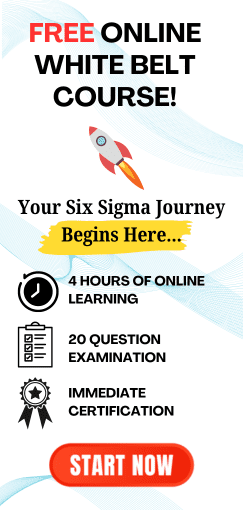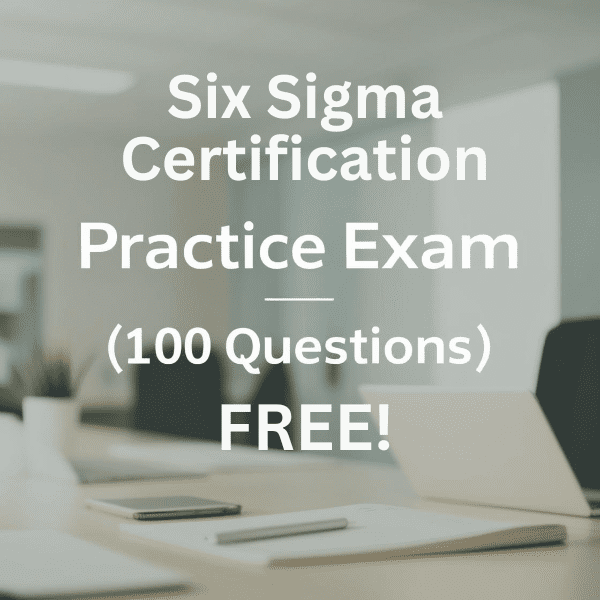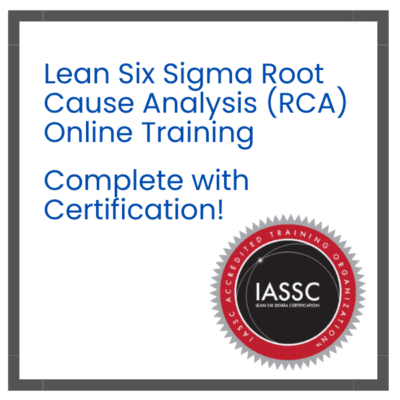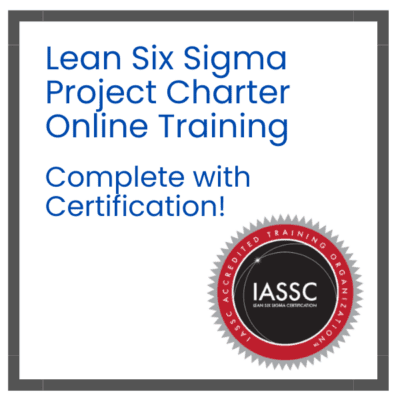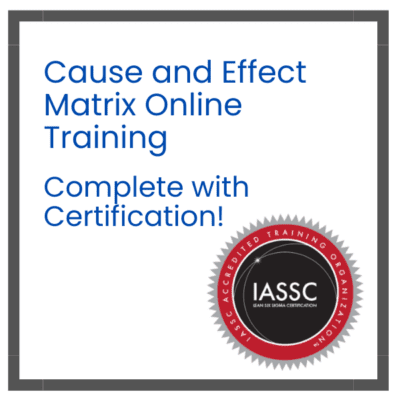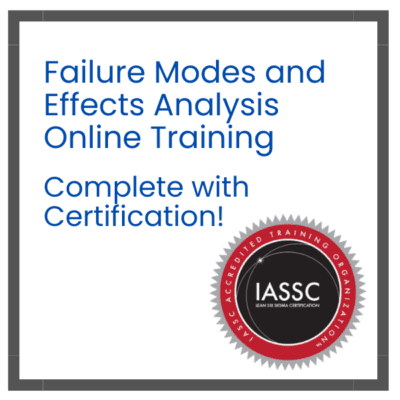5S red tags are a simple product that can really help to ‘make or break’ the whole system. They are specifically used for the sort process in the 5S program. When employees sort through items in an area, they will use red tags to classify them. Anything that is not needed in a specific area will be red tagged so that it can be moved to a ‘red tag holding area.’
The red tag holding area is not intended to just be a storage location where everything that doesn’t have another place is taken. Instead, the red tag will indicate when it was brought to that location, and how long it should stay. Each company will have their own set of standards, but the shorter the time period the better.
What Is the Holding Area?
The holding area is essentially a place where things are kept to see if they are still needed. A part that was kept in a production location, but isn’t actively used, will be placed in the holding area for a time. If nobody comes to claim the part for a set amount of time, then that part will be disposed of. If a department does need the part and they come to claim it, they will be responsible for finding a permanent location for it to be stored. Either way, the red tag will help to facilitate either finding a new home for that part, or getting it out of the facility entirely.
Filling Out the Tag
Red tags are a simple tag that can be attached to virtually any part or product. There are multiple fields available for information such as the date it was moved, where it was found, how long it should be held, what the part is, and much more.
All of this information that is placed on to the tag should also be logged into a register. This register will highlight key information so that those looking for something that was moved will be able to determine if it was put into the red tag holding area. They will also be able to tell how long it will remain in the holding area so that they can either claim it, or see that it has been removed from the facility.
Related articles: