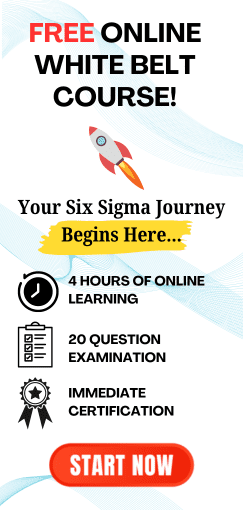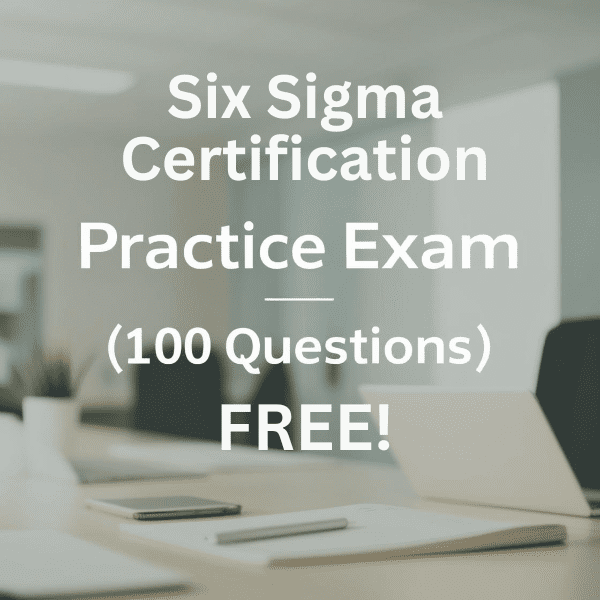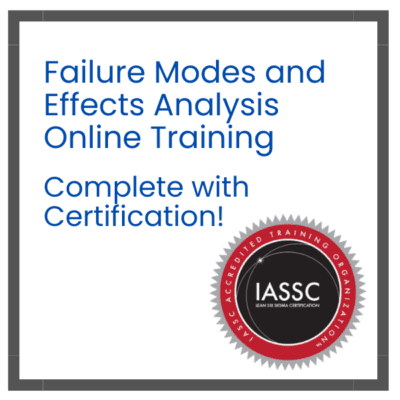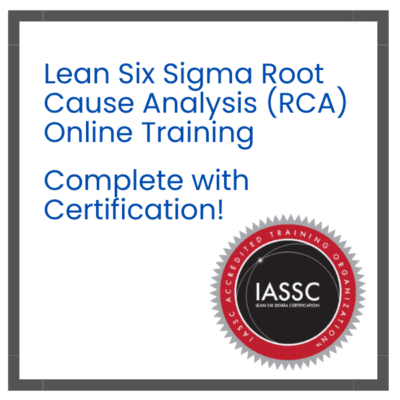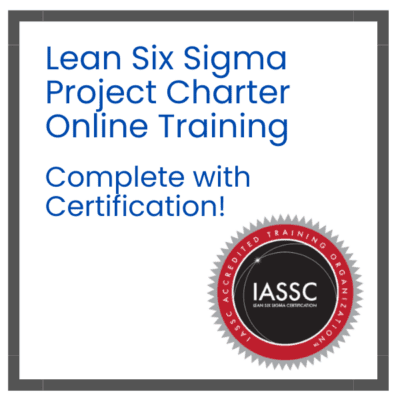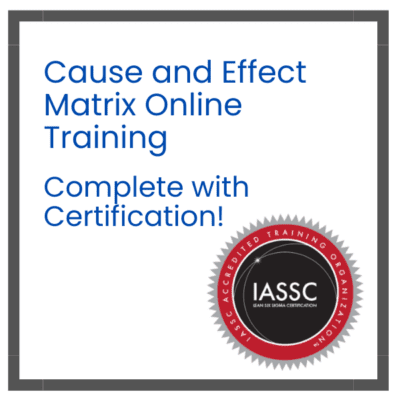What are QC Tools?
Maintaining efficiency in production processes is crucial to quality control. The 7 Quality tools (QC) help identify product problems and assist quality control professionals in implementing solutions. You can improve a company’s quality assurance process by learning how to use some of the most common tools. This article discusses what quality tools are. We also review 11 quality tools that can be useful and offer tips on how to choose the right tools.
What is a quality tool?
Quality tools are ways to collect, organize or interpret data or review the strategies in a production process. These tools may involve different types of media and can help determine potential issues, their cause, and viable solutions. Dr. Kaoru Ishikawa, in 1982, defined 7 quality control (qc) tools that are widely used today. These tools, also known as 7 QC Tools, were developed by Kaoru Shikawa. Since 1982, professionals have created new techniques that are based on the original set.
The 7 original QC Tools are:
- Histograms
- Cause-and-effect diagrams
- Check sheets
- Pareto diagrams
- Graphs
- Control charts
- Scatter diagrams
1. Histograms
A histogram, one of seven original QC tools is a graph that displays the collected data for a particular process. You can, for example, display the frequency of the errors on the y-axis as well as the number that occurs per day. You can then draw lines between these points until they cross, allowing you to draw bars of different heights beneath. You can then analyze the shape or distribution of the histogram to better understand how often quality control issues occur.
2. Cause-and-effect diagrams
Another original QC tool is the cause-and-effect chart, which can also be called Ishikawa or fishbone diagrams. These diagrams can be used to analyze the relationship between variables in a particular process. This helps determine which variables could cause problems with quality control in production. This diagram includes six different categories of reasons for quality variation:
- Environment
- Machines
- Materials
- Measurements
- Methods
- You can also find out more about the people by clicking here.
You can then list the factors that contributed to each category’s quality problem. Then, you can list the factors that contributed to each issue until you find the root cause. For example, in a clothing company, you may find that one-quarter of all shirts have no buttons. You can determine the cause of the problem by examining various variables such as the environment in the factory, the status of the machines, and the employees who created the shirts.
3. Check sheets
Check sheets or tally sheets are a way to collect and track data. Check sheets include a list that shows the different types of problems that can occur during a particular process. The employee marks the space on the check sheet for each problem that occurs. The check-in sheet can be actively updated by employees to track trends. You can keep a quantitative track of how often problems occur. Check sheets can be useful because they help you to streamline data and assess the quality control situation quickly.
4. Pareto diagrams
Pareto Diagrams are based on a business math concept known as the 80-20 Rule, which assumes a few factors cause most of the quality control problems. This allows you to quickly identify the factors. Often, they are bar graphs that list the causes of production issues in descending order based on type and frequency. You must also calculate the cumulative percentage, which appears as a line in the Pareto graph.
5. Graphs
This tool is also known as stratification and includes charts that monitor or analyze production quality. The purpose of stratification, or data classification, is to separate and classify information so that you can gain valuable insight. A restaurant owner, for example, might chart the times during the day that the facility runs low on a certain ingredient. Owners can stratify data by time and frequency. The owner may discover that an ingredient is most often out of stock between 4 and 6 pm, so they can plan accordingly.
6. Control charts
Shewhart charts or control charts can help you determine whether a particular process produces consistently high-quality goods or excessive variations. The control chart shows the upper and lower limits of control, as well as what they mean. If data points are outside the control limits, it could indicate a problem in the process that is worth investigating further.
You could, for example, estimate the time needed to perform safety checks each morning of a given month. You can plot the days on the x axis, and the time required to complete the safety checks on the other axis. You may see a spike if a chemical spill caused an extended safety check on a particular day.
7. Scatter diagrams
Scatter diagrams can be used to show existing relationships between variables or data types. You can use a scatter diagram to look for cause-and-effect relationships. You could look for correlations in the following areas:
- Positive: An increase in one variable leads to an increase in the other.
- Negative: When one variable increases, the other decreases.
- No correlation: The increase in one does not affect the other.
8. Five reasons why you should buy a new car
The 5 Whys, developed by Sakichi Toyoda is a tool that helps you identify the root cause of any production problem. This tool asks “why” 5 times in order to find the root of a problem. You might ask “Why has my product stopped working properly?” You can then use the answer you get to this question as a starting point for a more detailed inquiry. This method works best with simpler problems, as it is a simple questioning process that aims to identify one or two possible causes.
9. Affinity Diagram
A problem-solving technique, an affinity diagram is also known as the KJ or TKJ after its creator Kawakita Jiro. You can use an affinity diagram to look at a problem from different perspectives, allowing you to gain the most information about a particular quality control issue. First, define the issue—for example, poor customer satisfaction regarding a doll toy.
Next, find people with experience in that area, like designers, representatives of customer service or salespeople, and those who make the doll. They then create a chart and discuss their ideas.
10. SIPOC Diagram
Diagrams of suppliers, inputs subprocesses outputs, and clients (SIPOC), also known as flow diagrams are used to summarize and outline a process. They can help you identify the most important parts of a procedure or pinpoint areas of weakness. You must first define and determine how each area is related to the process that you are analyzing.
A bakery, for example, could create a SIPOC chart to examine the steps required to bake a cake successfully. Inputs could include ingredients, staff that bakes the cake, and shop location. Outputs would include the finished cake, potential clients, and income. They can then see which part of the process needs to be improved by looking at the various parts of the diagram.
11. Analysis of failure modes and their effects
You can categorize failures in processes based on their severity, frequency, and detection. The severity of a failure is measured by its impact, while the frequency of the failures is determined by the rate at which they occur. Detection describes the ease or difficulty of detecting errors within a process.
You can complete your analysis by giving each failure a rating on a scale of 1-10 and multiplying the scores to arrive at a final score. These numbers will help you prioritize potential failures. FMEA is best performed by teams since multiple perspectives will help departments anticipate more types and severity of errors.