Jira, developed by Atlassian Inc., is a powerful and versatile tool designed to streamline and enhance project management, particularly in software development. Since its inception in 2002, Jira has evolved into a leading agile project management platform used by teams around the world.
It helps teams plan, track, and release software with confidence. This article delves into the key features, uses, and benefits of Jira, illustrating how it supports teams in managing complex projects efficiently.
Table of contents
What is Jira?
Jira is a project management and issue-tracking tool that has become a staple in software development environments. The name “Jira” derives from the Japanese word “Gojira,” which means “Godzilla.”
Initially launched as a bug and issue tracking tool, Jira has expanded its functionality to support agile project management methodologies, including Scrum and Kanban. Teams widely use it for its flexibility, adapting it to various types of projects beyond software development, such as marketing campaigns, HR processes, and more.
Core Concepts
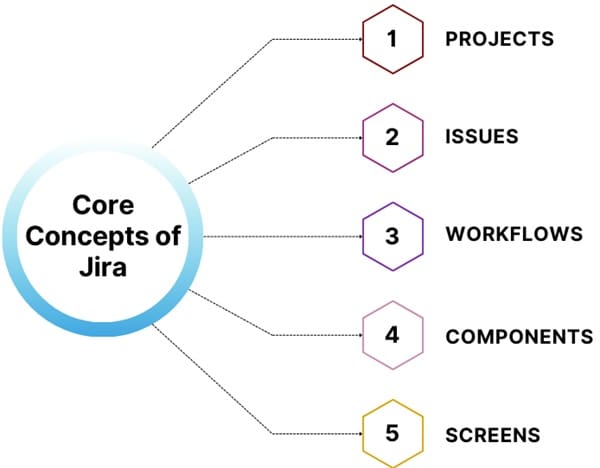
Projects: In Jira, a project is a collection of issues that are related and managed together. Projects can vary in scope and purpose, such as software development, marketing initiatives, or support systems. A unique key identifies each project, helping organize and track issues within that project.
Issues: Issues are the fundamental units of work in Jira. An issue can represent a bug, a feature request, a task, or any other work item. Issues are tracked through their lifecycle, which is managed by workflows. They come with various attributes, including status, priority, and resolution.
Workflows: A workflow in Jira defines the lifecycle of an issue, including the various stages it goes through from creation to completion. Workflows are customizable and can include states such as Open, In Progress, Resolved, and Closed. Transitions between these states are governed by rules and conditions set within the workflow.
Components: Components are sub-sections within a project that help in organizing and categorizing issues. They provide additional structure and allow for detailed reporting and tracking.
Screens: Screens in Jira determine how users display and interact with issues. Users fill out fields included in the screens, which can be customized based on the requirements of different issue types.
Key Features
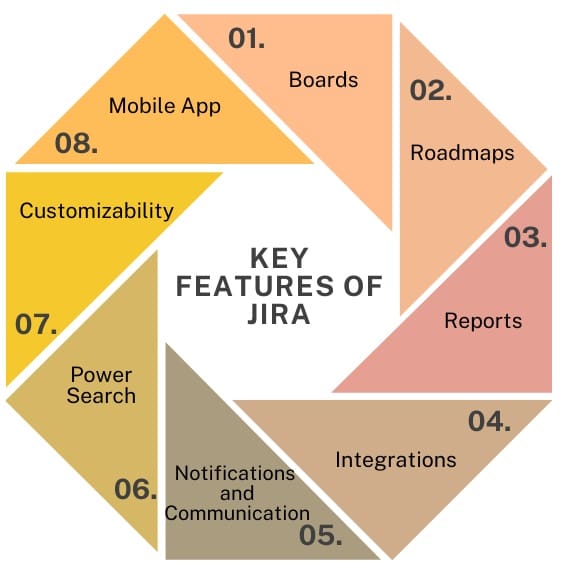
- Boards: It provides powerful Scrum and Kanban boards to visualize and manage work. Scrum boards are ideal for teams using Scrum methodology, offering features like sprint planning and backlog management. Kanban boards help in visualizing work in progress and optimizing flow.
- Roadmaps: Jira’s roadmap feature allows teams to plan and track work over time. The timeline view provides a visual representation of tasks, milestones, and dependencies, helping teams stay aligned and meet deadlines.
- Reports: It offers a wide range of out-of-the-box reports to track project progress, team performance, and individual contributions. Reports are customizable and provide insights into various metrics, such as velocity, cycle time, and burn-down charts.
- Integrations: With over 6,000 apps and integrations available, you can extend Jira to connect with various tools and services. Integrations include version control systems like Git and SVN, CI/CD tools, and other project management platforms.
- Notifications and Communication: It includes robust notification and communication features. Users can receive email notifications for task updates, use @mentions to alert team members, and vote on issues to prioritize work.
- Power Search: Jira’s search functionality allows users to find issues quickly using basic, quick, and advanced search options. Users can filter results based on various criteria, such as due date, status, and assignee.
- Customizability: It is highly customizable, allowing teams to create custom workflows, issue types, fields, and screens. This flexibility allows you to tailor Jira to fit the specific needs of any project or organization.
- Mobile App: It offers mobile applications for both Android and iOS devices, enabling users to stay connected and manage their work on the go. The mobile app supports notifications, comments, and project activity tracking.
Who Uses Jira?
Jira is used by a diverse range of teams and organizations globally. Here are some common users:
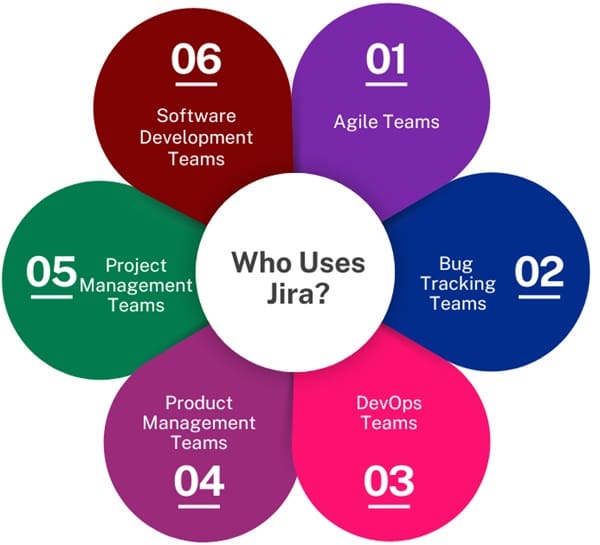
Agile Teams
Teams that follow agile methodologies, such as Scrum or Kanban, use Jira to manage their sprints, track progress, and adapt to changing requirements.
Bug Tracking Teams
Teams focused on identifying and resolving software bugs utilize Jira’s issue-tracking capabilities to manage and prioritize bug fixes.
DevOps Teams
DevOps teams leverage Jira for managing continuous integration and continuous deployment (CI/CD) processes, integrating with tools for build and deployment automation.
Product Management Teams
Product managers use Jira to plan, track, and manage product features, enhancements, and releases, ensuring alignment with business goals and customer needs.
Project Management Teams
Project managers use Jira to oversee project progress, allocate resources, and ensure timely and budget-compliant task completion.
Software Development Teams
Developers and engineering teams use Jira to track development tasks, manage code releases, and collaborate on software projects.
Common Use Cases for Jira
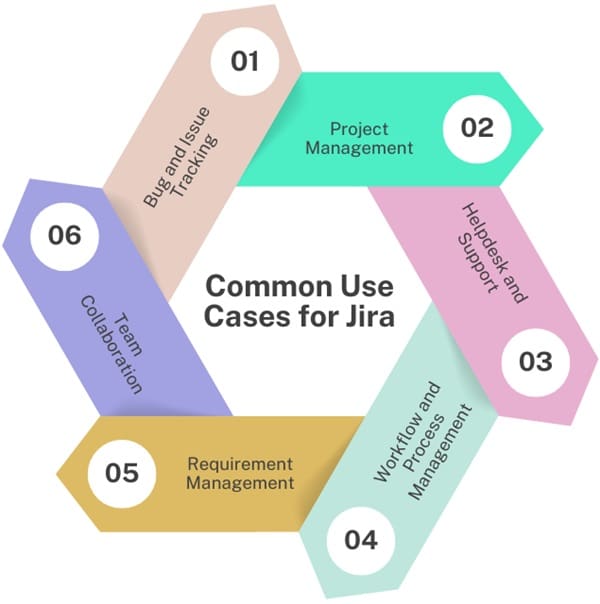
- Bug and Issue Tracking: It is widely used for tracking software bugs and issues. Teams can log defects, assign them to developers, and track their resolution through the issue lifecycle.
- Project Management: Jira helps manage various aspects of project management, including task assignment, progress tracking, and deadline management. It supports both traditional project management and agile methodologies.
- Helpdesk and Support: One can use Jira to manage customer support requests and helpdesk tickets. Teams can track the status of support tickets, assign them to team members, and ensure timely resolution.
- Workflow and Process Management: Jira’s workflow management capabilities allow teams to define and automate processes, ensuring that tasks and issues follow standardized procedures.
- Requirement Management: It captures and manages project requirements, tracks their progress, and ensures they are met throughout the project lifecycle.
- Team Collaboration: Jira fosters collaboration among team members by providing a centralized platform for sharing information, discussing issues, and coordinating efforts.
Also See: Lean Six Sigma Certification Programs, Newark, New Jersey
Setting Up and Using Jira
To get started with Jira, users need to:
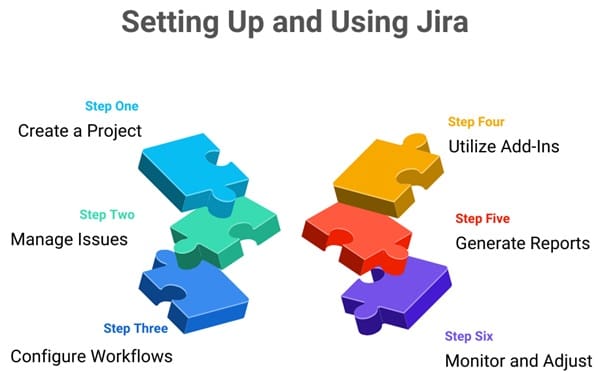
- Create a Project: Users log in as an admin and select the type of project they want to create. They then customize the project settings, including issue types and workflows.
- Manage Issues: Users create and manage issues within the project, tracking their progress through various statuses and transitions.
- Configure Workflows: Admins set up workflows to define how issues progress through different stages. Customize workflows to fit specific team processes.
- Utilize Add-Ins: Jira supports numerous add-ins and integrations to enhance its functionality and connect with other tools.
- Generate Reports: Teams can use Jira’s reporting features to track progress, analyze performance, and make informed decisions.
- Monitor and Adjust: Regular monitoring and adjustments ensure that Jira continues to meet the team’s evolving needs and supports efficient project management.
Licensing and Trial Information
Jira is a commercial tool and requires a license for full access. However, Atlassian offers a free trial version for individuals and academic projects. The trial version allows users to explore Jira’s features and functionality before committing to a paid license. Additionally, Jira provides free licenses for academic projects, supporting educational institutions and students.
Final Words
Jira is a comprehensive project management and issue-tracking tool that caters to a wide range of use cases and industries. Its flexibility, powerful features, and extensive integrations make it an invaluable asset for teams looking to streamline their workflows, improve collaboration, and manage projects effectively.
Whether you are managing software development, tracking bugs, or coordinating complex projects, Jira provides the tools and insights needed to drive success.

About Six Sigma Development Solutions, Inc.
Six Sigma Development Solutions, Inc. offers onsite, public, and virtual Lean Six Sigma certification training. We are an Accredited Training Organization by the IASSC (International Association of Six Sigma Certification). We offer Lean Six Sigma Green Belt, Black Belt, and Yellow Belt, as well as LEAN certifications.
Book a Call and Let us know how we can help meet your training needs.



















