What is an X-Bar?
In statistics, an X-bar (also written as x̄) represents the mean or average of a set of values. It is a measure of central tendency, specifically the arithmetic mean, which is calculated by adding up all the values in a dataset and then dividing the sum by the total number of values. The X-bar symbol is used to denote the average of a sample or a population.
Mathematically, the formula for calculating the mean (�ˉxˉ) of a set of �n values is:
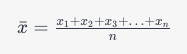
The mean is a fundamental concept in statistics and provides valuable information about the central tendency of a dataset. It is often used in various statistical analyses and hypothesis testing.
How to Use an X-Bar in Lean Six Sigma?
In Lean Six Sigma, which is a methodology aimed at improving process efficiency and reducing defects, the term “X-bar” is commonly used in the context of control charts. Control charts are graphical tools used to monitor the performance of a process over time. They help in distinguishing between the natural variability of a process and variations caused by external factors.
The X-bar chart specifically monitors the central tendency of a process. It tracks the average (mean) of a sample taken from the process at different points in time. By plotting these sample means on a chart, practitioners can observe how the process average behaves over time.
Here’s how it works in Lean Six Sigma:
- Data Collection: Data points are collected from the process at regular intervals.
- Sampling: Samples of a specific size are taken from the collected data at each interval.
- Calculating the Mean: The mean of each sample is calculated. This is the average of the sampled values.
- Plotting on the X-bar Chart: The calculated means are plotted on the X-bar chart. The chart typically has a centerline representing the overall process mean and control limits (upper and lower) that indicate the expected variability in the process.
- Analysis: Practitioners analyze the chart to identify patterns, trends, or any points that fall outside the control limits. Points outside the control limits indicate potential issues with the process that might need investigation.
- Process Improvement: If the process average consistently falls outside the control limits, practitioners can take corrective actions to improve the process and bring it back within acceptable limits.
How to Apply the X-Bar in Business?
Applying the X-bar chart in a business context involves using statistical methods to monitor the average performance of a process over time. By doing so, businesses can identify trends, detect deviations, and make informed decisions to maintain or improve their processes. Here’s how you can apply the X-bar chart in a business setting:
1. Define the Process:
Clearly define the business process you want to monitor. This could be anything from manufacturing a product to handling customer service requests.
2. Data Collection:
Collect data points related to the process. This data could include measurements, counts, or any other relevant numerical values. Ensure the data is collected at regular intervals.
3. Determine Sample Size:
Decide on the sample size for each data collection interval. The sample size should be large enough to be statistically meaningful but small enough to be manageable.
4. Calculate Sample Means:
For each sample, calculate the mean of the collected data points. This represents the average performance of the process during each interval.
5. Create the X-bar Chart:
- Centerline: Calculate the overall mean of all sample means. This represents the average performance of the entire process.
- Control Limits: Determine upper and lower control limits based on the variability of the process. Common methods include using standard deviations or ranges of the samples.
- Plot Data Points: On the X-bar chart, plot the sample means, the centerline, and the upper and lower control limits.
6. Analyze the Chart:
- Stability: If most points fall within the control limits, the process is stable. If points consistently fall outside the limits, the process might be out of control.
- Trends and Patterns: Look for trends, cycles, or patterns in the chart, which could indicate shifts or changes in the process.
7. Take Action:
- In-Control: If the process is stable, continue monitoring regularly to ensure it remains in control.
- Out-of-Control: If the process is out of control, investigate the reasons for the variation and take corrective actions. This could involve process redesign, employee training, or other improvements.
8. Continuous Improvement:
Regularly review the X-bar chart and use the data-driven insights to implement continuous process improvements. This iterative process helps businesses maintain high-quality standards and operational efficiency.
9. Training and Communication:
Ensure that employees involved in the process understand the significance of the X-bar chart. Proper training and communication are essential for effective implementation and continuous monitoring.
By applying the X-bar chart in business processes, organizations can maintain consistency, reduce defects, and continuously improve their operations, leading to higher customer satisfaction and competitive advantage.


















