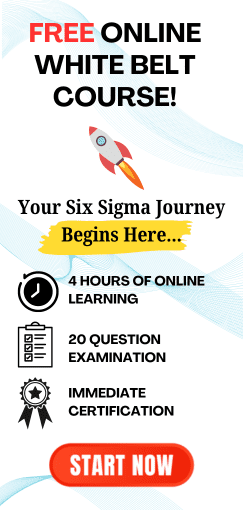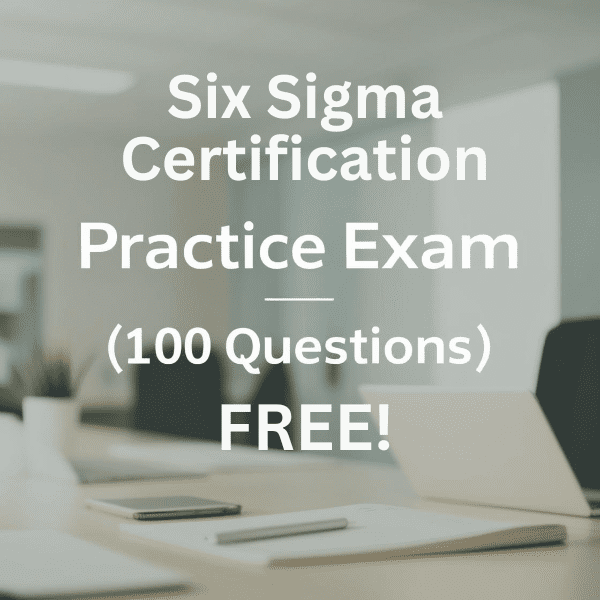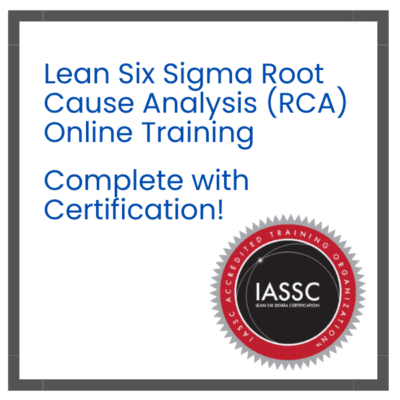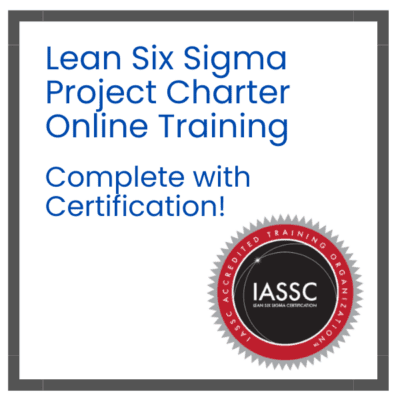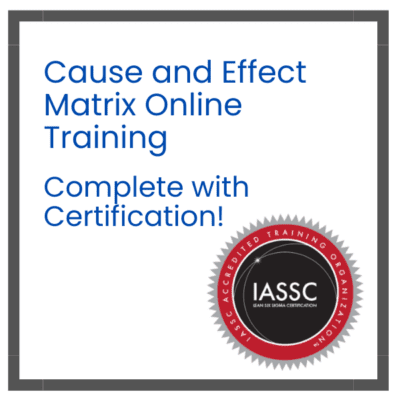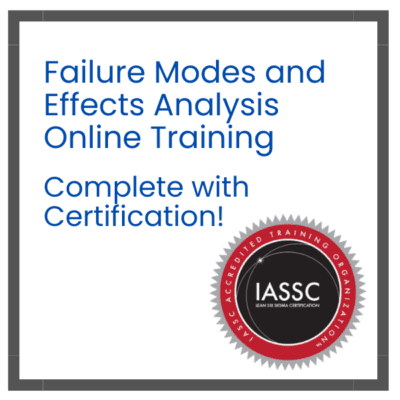Spaghetti Chart
A spaghetti chart, also known as a Spaghetti Diagram and a Spaghetti Model, is a visual flow diagram that shows the activity or process. It can be used to identify areas of improvement. It is simply a visual representation of the basic flow between people, products, process documents, or papers.
If the roles in an organization are unclear or standard work has not been established, then people will move around the shop floor. Sometimes, shop floor operators don’t know how far they walk every day, which can lead to poor productivity. Spaghetti Diagrams are used to redesign layouts to reduce unnecessary movement of people, products, and information.
What are the best times to use a spaghetti chart?
Spaghetti chart is a widely-used lean tool in the manufacturing, logistics, and service sectors. It can be used to reduce or eliminate some of the 7 harmful wastes from processes like transportation and motion.
Spaghetti Diagrams can also be used to assess the wasteful movement of people in a fixed environment or where they will perform repetitive tasks or similar tasks multiple times per day (For example Assembly line at a shop floor; product movement from one building into another building; people move in an office space, etc.).
What’s the point of a spaghetti chart?
Spaghetti chart are used to analyze the current process and identify bottlenecks. They also help increase efficiency by eliminating waste.
Spaghetti Charts is a map tool that identifies the distance traveled by a product or people, as well as the time taken to wait at each stage. It captures the movements of the operators, including the back-and-forth movement required for material or process operation. It looks like a spaghetti dish, hence the name. This tool optimizes distance and limits movement (obviously movement is a waste).
Spaghetti Model implementation requires top management support and agreement. This is because the Spaghetti Model can sometimes require a budget to make layout changes or provide resources. The Spaghetti Model requires top management approval.
To monitor progress, document the actions, and show the status of the improvements (open and close actions) on the floor or in the work area. This is a long-term plan that will require multiple iterations to achieve the best process flow. After the process, improvements have been made or the layout of machines has been redesigned, it is a good idea to conduct another Spaghetti Diagram.
How to Make Spaghetti Chart
- Identify the problem and fix it.
- Collect the required resources (e.g., floor plan, colored pencils/markers, stopwatch, operator, stopwatch, team and flip charts, measuring tape, etc.).
- You can scale down the process layout to match the distance between each point. This includes all equipment and bins.
- From start to finish, draw the path and track the movements of each employee.
- Every movement between two places should be drawn using a continuous line. Different lines should be used for each movement.
- Different colored markers or pencils can be used to capture different movements of employees or materials.
- You can measure the distance between each route, how many hand-offs were made, how many shifts you had, and other pertinent information.
- Make a new diagram that shows the ideal state of the process. It should reduce the time it takes to walk or eliminate the activities that are not value-added.
Spaghetti Chart: How to Improve the Process or Layout
- Spaghetti Diagrams only provide an overview of the current state process. The team must review the process and determine the best distance and time.
- Take the suggestions from your team, particularly those who work on the shop floor regularly, and arrange the layout in a “U” shape (also known as a circular shape), or a “C” shape. This will eliminate waste.
- Keep the flow constant and move parts closer to where they are needed.
- The longest route or longest wait time is the most important part of the process. Next, reduce that distance.
- Identify the bottlenecks and map the process. Make sure you use error-proof solutions and automate whenever possible
- Team members can get help from Lean Six Sigma experts to create a solid layout. The team must also simulate the new process in order to understand the path and wait for the results before making the necessary adjustments.
- Visual management can be used to make a process quick and reliable.
- Once the process has been implemented, calculate the savings and communicate with top management.
Do’s and Don’ts
Do’s
- Keep the line moving in the same direction as each person.
- All operators should be involved in the creation of the spaghetti diagram.
- Spaghetti Diagrams Basic Training for Operators
- Different colors can be used for each operator and material.
- Identify the intersections, waiting for areas, bottlenecks, and other issues while mapping the process.
- You should measure each step’s distance and time.
- Before performing the Spaghetti Diagram exercise, get consent from senior management.
Don’ts
- Draw through walls, equipment, or cupboards. Also, don’t draw through walls or equipment.
- It is important to not skip any step in the process.
- Do not forget to include personal and bathroom activities during your exercise.