A Process Management Information System represents a sophisticated digital framework designed to collect, analyze, and distribute information related to project management activities. At its core, PMIS meaning extends beyond simple data storage—it encompasses comprehensive tools that enable project managers to make informed decisions, track progress, and optimize resource allocation throughout the project lifecycle.
Table of contents
What is a Process Management Information System?
A Process Management Information System, often called a PMIS, is a software platform designed to centralize, organize, and manage project-related data. Think of it as the nerve center of your project, where tasks, schedules, budgets, and communications come together in one tidy hub.
Unlike a generic spreadsheet or a cluttered email thread, a PMIS integrates tools like task tracking, document sharing, and reporting to provide real-time insights and keep teams aligned.
At its core, a PMIS supports the entire project lifecycle, from planning to execution to closure. It’s not just about storing data; it’s about making that data actionable. By offering a single source of truth, a PMIS eliminates confusion and empowers project managers to make informed decisions.
Whether you’re curious about “PMIS meaning” or “what is a PMIS,” it’s essentially your project’s command center, tailored to your industry’s needs.
Why PMIS Matters in Project Management?
Projects are complex beasts, with moving parts like budgets, timelines, and stakeholder expectations. Without a PMIS, managing these elements is like herding cats in a storm. A PMIS brings order to the chaos by providing:
- Centralized Data: No more digging through endless folders or emails. A PMIS stores project information in one accessible place.
- Real-Time Updates: Track progress, spot delays, and adjust plans instantly with live data.
- Collaboration Boost: Teams can share documents, assign tasks, and communicate seamlessly, no matter where they are.
- Transparency: Stakeholders get clear, up-to-date reports, fostering trust and accountability.
From construction PMIS to software development, these systems are versatile, adapting to industries as varied as healthcare, IT, and engineering. But what makes a PMIS tick? Let’s explore its key components.
Public, Onsite, Virtual, and Online Six Sigma Certification Training!
- We are accredited by the IASSC.
- Live Public Training at 52 Sites.
- Live Virtual Training.
- Onsite Training (at your organization).
- Interactive Online (self-paced) training,
Key Components of a PMIS
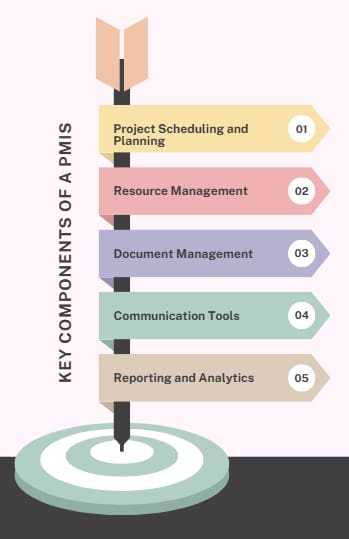
A robust PMIS isn’t just one tool—it’s a suite of features working together to keep your project humming. Here’s what you’ll typically find in a PMIS system:
Project Scheduling and Planning
Every project starts with a plan. PMIS software offers tools to create detailed schedules, set milestones, and assign tasks. Gantt charts, calendars, and critical path analysis help visualize timelines, ensuring everyone knows what’s due when. For example, in construction PMIS, scheduling tools track phases like foundation work or inspections.
Resource Management
Who’s doing what, and with what resources? A PMIS tracks labor, equipment, and budgets, optimizing allocation to avoid overuse or shortages. This is a lifesaver in industries like construction, where resource mismanagement can lead to costly delays.
Document Management
From contracts to blueprints to status reports, projects generate mountains of paperwork. A PMIS acts as a digital filing cabinet, organizing documents and ensuring version control. Need the latest project specs? Your PMIS has you covered.
Communication Tools
Miscommunication can derail even the best-laid plans. PMIS platforms include messaging, comment threads, and notification systems to keep teams in sync. Some even integrate with email or apps like Slack for seamless collaboration.
Reporting and Analytics
Want to know if your project’s on budget or behind schedule? PMIS tools generate dashboards and reports, offering insights into performance metrics. This data-driven approach helps project managers spot issues early and pivot as needed.
Also Read: Business Process Modeling
Examples
PMIS systems aren’t one-size-fits-all. Different industries leverage them in unique ways. Here are a few PMIS examples:
- Construction PMIS: Tools like Procore or PlanGrid manage site logistics, track material deliveries, and ensure compliance with safety regulations. They’re built to handle the complexity of construction projects, from skyscrapers to bridges.
- IT Project Management: Platforms like Jira or Asana focus on agile workflows, tracking sprints, and managing software bugs. They’re perfect for tech teams juggling code releases and testing cycles.
- Healthcare Projects: A PMIS in healthcare might track equipment installations or compliance with regulatory standards, ensuring patient safety and project efficiency.
- Government Projects: Large-scale initiatives, like infrastructure upgrades, use PMIS to coordinate multiple stakeholders and maintain transparency for public accountability.
Each industry tailors its PMIS to specific needs, but the goal remains the same: streamline processes and deliver results.
Benefits of Using a PMIS in Project Management
Why invest in a PMIS? The perks are hard to ignore. Here’s how a PMIS supercharges your projects:
Improved Efficiency
By automating repetitive tasks like scheduling or report generation, a PMIS frees up time for strategic decision-making. No more manual updates or chasing team members for status reports.
Better Decision-Making
With real-time data at your fingertips, you can make informed choices quickly. Spot a budget overrun? A PMIS highlights it before it becomes a crisis.
Enhanced Collaboration
A PMIS breaks down silos, connecting remote teams, contractors, and stakeholders. Everyone works from the same playbook, reducing miscommunication.
Risk Mitigation
Projects are full of risks—delays, cost overruns, scope creep. A PMIS helps identify potential issues early through predictive analytics and progress tracking.
Scalability
Whether you’re managing a small startup project or a multinational initiative, a PMIS grows with you. Cloud-based PMIS systems, like Monday.com or Smartsheet, offer flexibility for teams of any size.
Also Read: Compliance and Risk Management
Choosing the Right PMIS Software
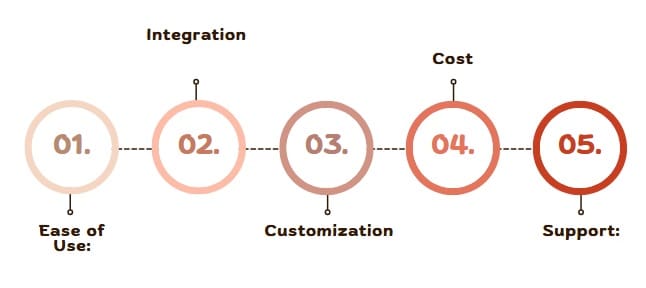
With so many PMIS tools out there, picking the right one can feel overwhelming. Here’s what to consider:
- Ease of Use: A clunky interface will frustrate your team. Look for intuitive platforms with minimal learning curves.
- Integration: Does the PMIS play nice with your existing tools, like ERP systems or accounting software?
- Customization: Can you tailor the PMIS to your industry’s needs? Construction PMIS, for example, needs robust document management, while IT projects prioritize agile workflows.
- Cost: PMIS software ranges from free (like Trello) to enterprise-level (like Microsoft Project). Balance features with your budget.
- Support: Look for vendors offering solid customer support and training resources.
Popular PMIS software examples include Asana, Trello, Microsoft Project, Procore, and ClickUp. Each has its strengths, so test a few to find the best fit.
Challenges of Implementing a PMIS
No tool is perfect, and PMIS systems come with their own hurdles. Common challenges include:
- Resistance to Change: Teams used to old-school methods (like spreadsheets) may resist adopting a PMIS. Training and clear communication can ease the transition.
- Cost Concerns: Enterprise-grade PMIS tools can be pricey, especially for small businesses. Open-source or freemium options can help.
- Data Overload: With so much data at your fingertips, it’s easy to get overwhelmed. Focus on key metrics and avoid analysis paralysis.
- Integration Issues: If your PMIS doesn’t sync with existing systems, you might end up with data silos. Test integrations before committing.
Despite these challenges, the benefits of a well-implemented PMIS far outweigh the growing pains.
PMIS and PMP
If you’re studying for the Project Management Professional (PMP) certification, you’ve likely heard of PMIS. The Project Management Institute (PMI) emphasizes the role of PMIS in effective project management. A PMIS aligns with PMI’s framework, supporting processes like planning, monitoring, and controlling. For PMP aspirants, mastering PMIS tools can give you a real-world edge in managing projects efficiently.
Final Words
A Process Management Information System is more than just software—it’s the backbone of successful project management. By centralizing data, streamlining communication, and providing actionable insights, a PMIS transforms complex projects into manageable endeavors. Whether you’re in construction, IT, or any other industry, a PMIS empowers you to deliver on time, on budget, and with confidence.
FAQs on PMIS
What is a Process Management Information System (PMIS)?
A PMIS is a software platform that centralizes project data, streamlines tasks, and enhances collaboration, helping teams manage schedules, resources, and communication effectively.
How does a PMIS improve project management?
A PMIS boosts efficiency by organizing data, providing real-time updates, and enabling better decision-making, reducing risks and improving team collaboration.
What are some popular PMIS software examples?
Popular PMIS tools include Asana, Trello, Microsoft Project, Procore, and ClickUp, each tailored to different industries and project needs.
How is a PMIS used in construction?
In construction, a PMIS like Procore manages schedules, tracks materials, ensures compliance, and organizes documents, keeping complex projects on track.
Can a PMIS help with PMP certification?
Yes, understanding PMIS is key for PMP certification, as it supports PMI’s project management processes, enhancing planning, monitoring, and control.



















