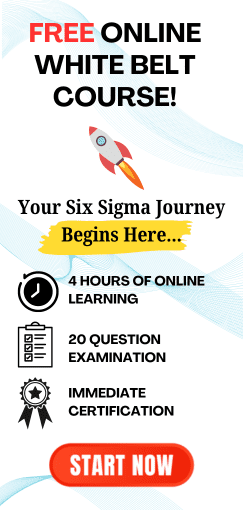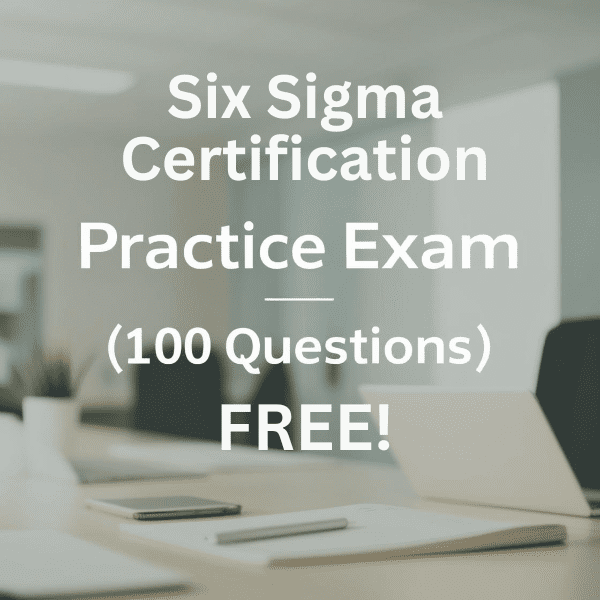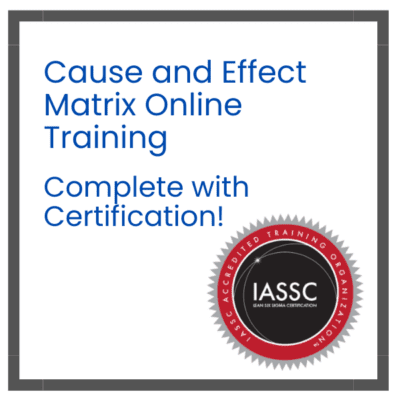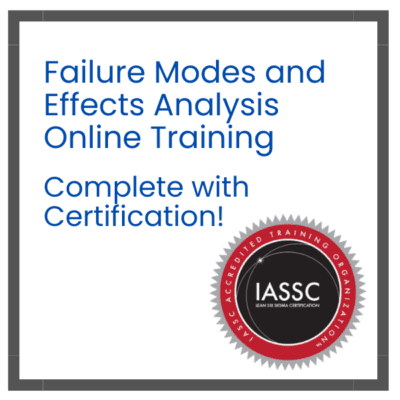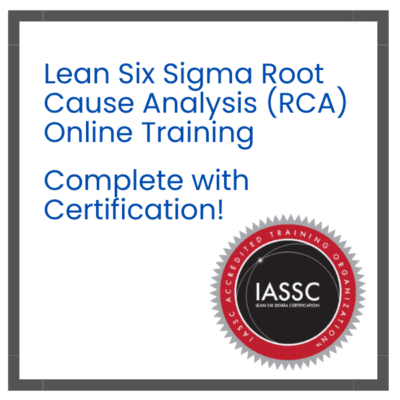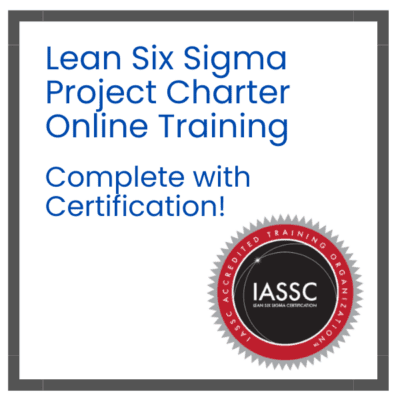What is a Matrix Diagram?
A matrix diagram can be used to display and analyze the relationships between multiple data sets. Matrix diagrams, also known as matrix charts or matrix graphs, provide an excellent visual representation of complex information which would otherwise be hard to grasp at a glance.
The matrix chart is a great tool for organizing and analyzing a wide range of data, including:
- Concepts
- You can also find out more about the people by clicking here.
- Materials or equipment
- Tasks
- Statuses
- Locations
Matrix diagrams: types and uses
There are many different types of matrix diagrams. Each has a unique shape and a variety of ideal uses.
L-shaped
The most common matrix diagram is the L-shaped chart. It shows the relationship between data sets. L-shaped matrix charts look at first like simple data tables. One data set is represented in a row on the top and another in a column to the left. The cells that intersect contain context and additional information in the form or numbers, labels or symbols. When comparing two data sets, use an L-shaped matrix. You could, for example, create an L chart to show the relationship between staff and their work shifts.
Y-shaped
You can create a matrix chart in the shape of a Y if you have three data groups to compare. Arrange your data sets into a Y. You can also imagine a triangle, with items on each side. In a matrix diagram in the shape of a Y, all three groups of data should be closely linked. The chart will then be able to compare each group with all the others. A Y-shaped diagram can be used to show the relationship between employees, their work shifts and locations.
C-shaped
The C-shaped matrix is another way to represent three groups of data. The labels are arranged differently than the Y chart. They are arranged sideways in a C shape. One label is on the left and the other two are on the right. It is difficult to draw a 3D cube-shaped chart without matrix software. C-shaped matrix charts can display the exact same data as Y-shaped charts. You could, for example, create a matrix chart that shows the relationships between employees, work shifts, and work locations.
T-shaped
The T-shaped matrix is a T-shaped diagram that has been flipped upside down. It can be used to compare information from three different groups. They are better than Y-shaped or C-shaped charts when you need to compare data from two groups with a third, but not one another. The chart can show the relationship between the products and their manufacturers, and between the products and their customers. But not between the manufacturers and their customers.
X-shaped
The X-shaped matrix is the most complex example. It’s easier to understand X shaped diagrams when compared with their T shaped counterparts. You could, for example, create an X matrix using the scenario of the T matrix to make a chart displaying the following:
- Relationships between manufacturers and products
- Relationships between customers and products
- Relationships between shipping partners, manufacturers and suppliers
- Relationships between shipping partners, customers and their relationships
But not:
- Relationships between manufacturers and their customers
- Relationships between shipping and product partners