Table of contents
- Materials you will need
- Before we can draw an agile process flow diagram, we must “set the stage.”
- 7 steps to create a Process Flow Diagram
- Step #1 – Developing the O,C & R (Output, Customer and Requirements) of the SIPOC
- Step #2 – Developing the S&I (Suppliers and Inputs) of the SIPOC
- Step #3 – Determine the Scope of the Project
- Step #4 – Defining the Individual Process Tasks
- Step #5 – Grouping the Tasks into their Logical Relationships (or Affinities)
- Step #6: Place the Cluster in “Swim Lanes” on the Wall Vertically
- Step #7 Identify the Critical Inputs in the Process to Analyze Further
- Related SSDSI Articles
Are you new to the Process Improvement role? Do you know what is an agile process flow diagram in manufacturing?
Do you want to learn some tips from a Master Black Belt with over 20 years of experience?
In this article, I’m going to show you a method to develop a process flow diagram that will blow your mind in the speed of development and the amount of engagement you will get from the whole project team!
Materials you will need
- Post-it Self-Stick Easel Pad, 25 x 30.5 Inches, 30-Sheet Pad
- Post-it Super Sticky Notes, 3 x 3-Inches (Green, Yellow, Red, Purple and Blue)
- Avery Print/Write Self-Adhesive Removable Labels, 0.75 Inch Diameter, Green Neon
- Avery Print/Write Self-Adhesive Removable Labels, 0.75 Inch Diameter, Red
- Kraft Paper Jumbo Roll – 30″ x 1200″
Before we can draw an agile process flow diagram, we must “set the stage.”
On a wall (for example, in a training room or a board room) write “Suppliers” and “Inputs” on a single Post-It Self-Stick Easel Pad, 25 x 30.5 Inches. Place on the left side of the wall.

Outputs and Customers
On a wall in a training room or a board room, write “Output” and “Customers” on a single Post-It Self-Stick Easel Pad, 25 x 30.5 Inches. Place on the right side of the wall (see picture below)

Suppliers and Inputs
In between the flip chart with “Suppliers” and “Inputs” and the flip chart with “Outputs” and “Customers”, unroll the Kraft Paper Jumbo Roll and tape to the wall. This is where we will put the “P” (or Process) of the SIPOC (see picture below).

Now that the “STAGE IS SET” to develop the SIPOC, let me show you seven simple steps to create a process map.
7 steps to create a Process Flow Diagram
Step #1 – Developing the O,C & R (Output, Customer and Requirements) of the SIPOC

When defining the “Outputs” of the Process:
- Use nouns not action words (for example, Taste, Texture, Time, Length)
- Outputs = What does the process produce for the customer (both internal and external)?
- This shouldn’t be written in the Positive (like “Good Taste”) or Negative Sense (like “Bad Taste”) only in the Neutral Sense (like “Taste”)
When Defining the “Customers” of the Process:
- Who are the “Internal Customers?”
- Who are the “External Customers?”
- Who will benefit from this process?
- Who will be upset if this process doesn’t work as required?
When Defining the “Requirements” of the Process:
- What are each customer’s (internal and/or external) requirements in a number (also called specification or tolerance)
- In place of a metric, the requirement can contain reference to documentation that details the requirement of an output. For example, a process sheet, work instruction or ISO documentation.
Step #2 – Developing the S&I (Suppliers and Inputs) of the SIPOC

When Defining the External “Inputs” into the Process:
- The External Inputs are those Inputs are fed to the process for the process to work
- These “External Inputs” are external (or outside the Scope) to the “Process” that our Lean Six Sigma Project is focused.
Defining the External Inputs is a Critical Element of the SIPOC.
I like to use the example of Mowing a Lawn to describe the SIPOC and particularly the “I” in the SIPOC. The Scope of “The Process” of mowing the lawn is the “P” in the SIPOC. The “External Inputs” (left of the Process) are those things that must be fed to the process for the process to work.
Let’s say that the Scope of The Process of Mowing the Lawn starts with: You are standing behind the lawnmower, it is running and ready to mow the lawn. What is fed to the Process for the Process to Work?
- Someone (or Something) to push the lawnmower
- A Lawnmower
- Knowledge of how to work the lawnmower
- Weather
Categorizing the External Inputs (Red, Yellow and Green)

- We use the Red Post-it notes to write the External Inputs that we KNOW has (not “can have”) a detrimental effect on one or more of the Outputs.
- We use the Yellow Post-it notes to write the External Inputs that we THINK has (not “can have”) a detrimental effect on one or more of the Outputs.
- We use the Green Post-it notes to write the External Inputs that we know DOES NOT HAVE a detrimental effect on one or more of the Outputs.
If the External Inputs column on the SPOC has Red Post-It notes, ask the team the following question:
Can the team still make a change to the process and reach our goal as stated in our Charter? If the answer is “no”, then we need re-scope to address an External Input . If the answer is “no” and we do not have control over the Red external inputs, then we need to consult our champion as to our next steps. If the External Inputs column on the SPOC has Yellow Post-It notes:
Collect data on the External Input to VERIFY the External Input either does or does not have a detrimental effect on one or more of the Outputs. The Yellow External Input must become a Red or a Green card.
Step #3 – Determine the Scope of the Project
Your Scope should be defined in the Lean Six Sigma Project Charter.
The Scope Statement should include:
- The 1st process task (this is the beginning of the project scope)
- The Last process task (this is the end of the project scope)

If the Scope has not clearly been defined, projects are subject to Scope Creep which can result in projects that stall indefinitely. Scope Creep can include a change request, update, or addition that was not in the initial Scope. These changes can alter the intended outcome of the project and cause alterations or delays to the Scope.

In the following steps, we are going to build the “P” (or Process) of the SIPOC.
Step #4 – Defining the Individual Process Tasks
In this step the team will each individually write on a notepad how they “see” the process being performed.

Below are the steps to for the project team to define the process as they “see” it.
- INDIVIDUALLY and SILENTLY (Do not talk to each other or compare notes)
- On a notepad write a list of each task that you perform in this process OR that you know that someone else performs in this process
- A task can be ANY ACTIVITY that occurs between the start point and end-point of the process
- Just list the task, NOT who does it.
Once all on the team have finished listing the tasks, it’s now time for the “Round Robin”
- Choose the most experienced person in the room
- Have that person read each of the tasks in order from their list of tasks
- Others on the team can interject and add, Nod in Agreement or BRIEFLY Ask for Clarification (30 second limit)
- If that exact task is duplicated on a team members list, cross it off your list
- Once everyone understands the task, write the task on a Post-It Note and place in a pile on the table.
- Write the task on a Post-It note according to its Value Add Activity (Red = NVA, Yellow = BVA, Green = CVA).
————————————– Note* We use three different colored post-it notes (red, yellow and green) to represent the three different value added activities:
- Red post-it notes = Non Value Added (or NVA) activities. NVA activities are any activities that fall into the eight wastes.
- Yellow post-it notes = Business Value Added (or BVA) activities. BVA activities are any activity that is mandated be a government regulatory requirement.
- Green post-it notes = Non Value Added (or CVA) activities. CVA activities must fit one or more of three criteria:
- Customer wants you to do it.
- The material or information is being processed or transformed to final products.
- It is done right the first time.
- Continue until all tasks from each of the team members have been identified
————————————–

Step #5 – Grouping the Tasks into their Logical Relationships (or Affinities)
In this step, we group the post-it notes in stacks by their relationships (or affinities) to each other. We will then label each stack with a Blue Post-It note identifying the relationship.
- INDIVIDUALLY and SILENTLY
- Group the Post-It Notes into logical “clusters” that belong together
- Team Members may change or add groupings
- If the same task belongs in more than one cluster, make a second copy of the post-it note and place in the second cluster
- Group the clusters by their affinity (or relationship) to each other
- Name each cluster of activities
- Place each Clusters name on a Blue Post-It note and put the Blue Post-It note on top of the cluster

Step #6: Place the Cluster in “Swim Lanes” on the Wall Vertically
Now that we have the grouping of the Tasks, it is now time to put post-it’s on the wall.
- This is a TEAM activity
- Place the Clusters in “Swim Lanes” on the wall vertically

Add the Tasks in Time Order (or Chronological) Sequence from Left to Right
- We use three different colored post-it notes (red, yellow, and green) to represent the three different value-added activities:
- Red post-it notes = Non-Value Added (or NVA) activities. NVA activities are any activities that fall into the eight wastes.
- Yellow post-it notes = Business Value Added (or BVA) activities. BVA activities are any activity that is mandated be a government regulatory requirement.
- Green post-it notes = Customer Value Added (or CVA) activities. CVA activities must fit one or more of three criteria:
- Customer wants you to do it.
- The material or information is being processed or transformed to final products.
- It is done right the first time.
- Place each task (or Red, Yellow or Green Post-It note) in the correct time order (or chronological) sequence of activities from left and in their respective swim lane.
- Important* Tasks that are in line vertically occur at the same time.


- Next, we will identify Decision Points in the Process by adding a Yellow Post-It note oriented to resemble a diamond.
- The diamond shaped post-It notes are placed on every step where a a decision is being made.
- “Decisions” are any task in which we can make the wrong decision resulting in a defect in the process.
- Do not write anything on the decision post-it note. We are only interested in the fact that a decision is being made.

Add screenshots of any manual forms and/or paperwork that the process owner interacts with in the process.

Add screen shots of all database forms that the process owners interact with in the process.

As you are building the process flow diagram, you will hear lots of comments about certain tasks. These comments could be potential fixes or comments about the task. Those comments could be valuable so we must capture them on the process flow diagram. Write down on a Purple Post-It note any comments made about the process.

Step #7 Identify the Critical Inputs in the Process to Analyze Further
This is a critical step in generating the Process Flow Diagram. Once we have the detail populated on the Process Map, it is time for the project team members who work in the process to be investigated (or process owners) to define the critical inputs (or critical tasks).
Below are the steps for the process owners to define the critical inputs:
- Each Person gets Three Red Dots to vote on their biggest perceived problem areas
- Each Process Owner Puts the Three Red Dots on the Tasks that you believe the Problem Areas are located
- You can place one dot on three different tasks, or you can place more than one dot per task

Once you have defined the Critical Inputs to the Process (the steps with red dots), you can now use Root Cause Analysis tools like the Fishbone, FMEA and Statistical Tools to analyze the Critical Inputs.
And VOILA! You have created a swim lane process flow diagram in record time with engagement by the whole project team.

Let us know in the comments about your experiences using this process flow diagram method. Did it increase the speed of process map development? Did the process map give you a deeper level of information?

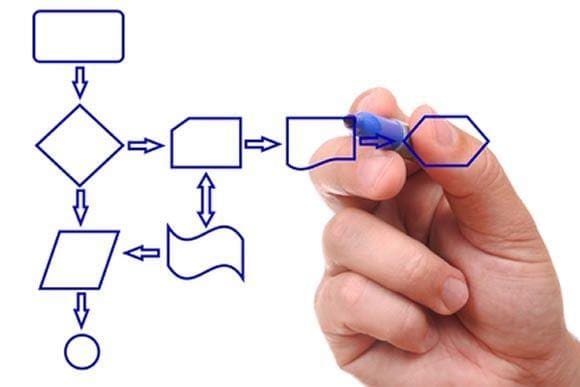


















The above article is highly informative and builds confidence to do process mapping on our own self. Thanks to the author for detailed explanation.
Great resource! I use it in my class.
BTW, there is a typo for the green post-it notes in step 4. It reads Non-Value Add where it should say “Customer Value Add”.