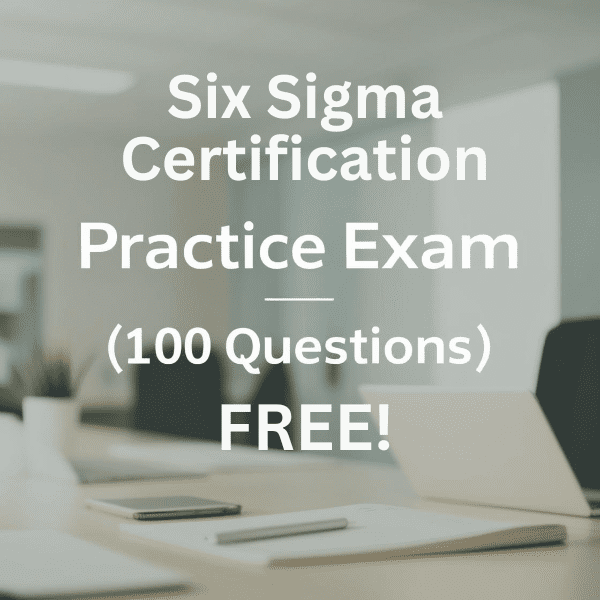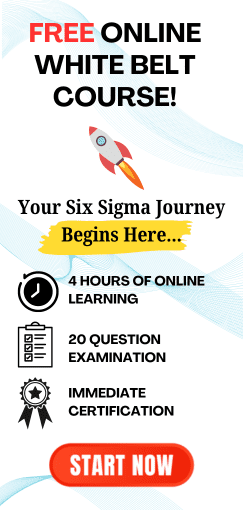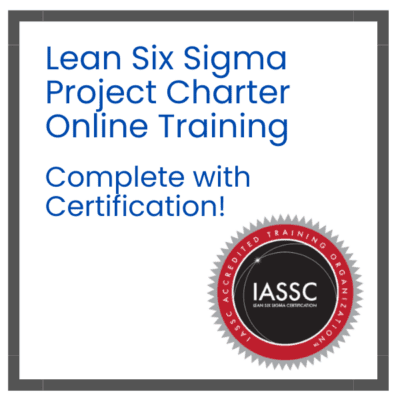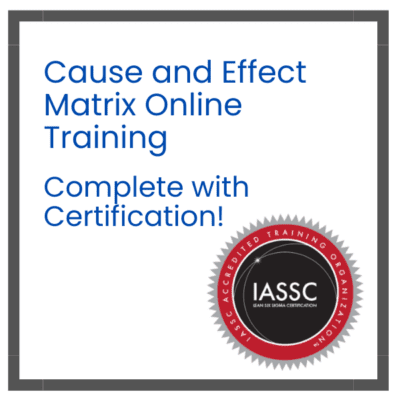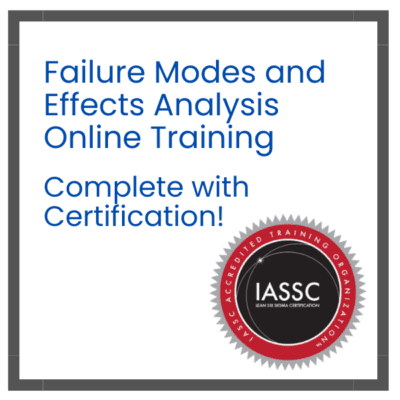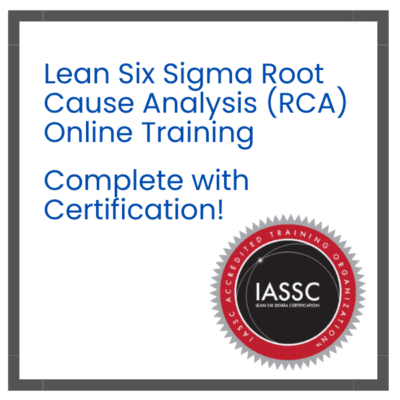Process mapping is a powerful technique for understanding and improving business operations. It helps visualize the steps in a process, making it easier to identify bottlenecks, inefficiencies, and areas for improvement.
To effectively map and optimize processes, a variety of tools are available. These tools help capture and communicate the details of workflows, making them essential for process management. In this article, we explore the 8 best tools for process mapping.
Table of contents
What is Process Mapping?
Process mapping involves documenting and analyzing a business process by breaking it down into its component tasks and steps. It helps organizations to visualize workflows, identify bottlenecks, and improve operational efficiency.
A process map typically includes information about tasks, decision points, participants, and outputs, helping businesses understand how their processes function from start to finish.
Why is Process Mapping Important?
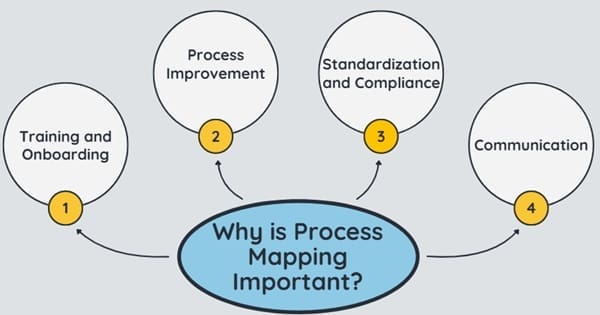
- Training and Onboarding: Process maps can be used to train new employees by providing them with a visual guide of the tasks they’ll be expected to perform. This not only speeds up training but also reduces errors and inconsistencies.
- Process Improvement: Once a process is mapped, it becomes easier to analyze it for inefficiencies, waste, or unnecessary steps. This analysis can help organizations improve processes by eliminating bottlenecks and streamlining workflows.
- Standardization and Compliance: Process mapping ensures that all employees follow the same set of procedures, leading to consistency in output. It also helps organizations maintain compliance with industry standards and regulations.
- Communication: Process maps make it easier to communicate processes to stakeholders, as they provide a clear, visual representation of how work is done. This is especially important when conveying complex processes to different teams or clients.
8 Best Tools for Process Mapping
Below we are going to discuss 8 best tools for process mapping:
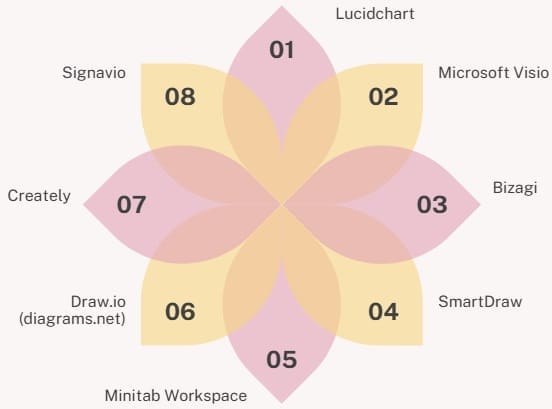
1. Lucidchart
Lucidchart is a cloud-based diagramming and process mapping tool that provides a simple yet powerful platform for creating professional flowcharts and diagrams. Known for its collaborative features, it allows teams to design, share, and edit process maps in real-time. Lucidchart is widely used across various industries for process mapping, business analysis, and workflow design.
Key Features:
- Collaboration: Lucidchart supports real-time collaboration, allowing multiple users to work on the same diagram simultaneously.
- Templates and Stencils: Offers a wide variety of templates, including flowcharts, BPMN (Business Process Model and Notation) diagrams, and swimlane diagrams.
- Cloud-Based: Being cloud-based, Lucidchart allows users to access and edit process maps from any device with an internet connection.
- Integration: It integrates with Google Drive, Microsoft Office, and other platforms, making it easy to share and collaborate within your existing workflow.
- User-Friendly Interface: Lucidchart’s intuitive drag-and-drop interface makes it easy for users at all skill levels to create detailed process maps.
Pros:
- Easy to use for both beginners and advanced users.
- Powerful collaboration features for team-based mapping.
- Integrates with popular apps, enhancing workflow.
Cons:
- Some advanced features are available only in paid plans.
- Might be overkill for small teams needing basic diagrams.
Best For:
Teams that require an easy-to-use, cloud-based process mapping tool with robust collaboration features.
Also Read: End-to-End Process Mapping
2. Microsoft Visio
Microsoft Visio is one of the oldest and most widely used process mapping tools, providing powerful features for creating detailed flowcharts, organizational charts, and other types of diagrams. Visio is often favored by organizations that already use Microsoft Office products due to its integration with other Microsoft tools like Excel and Word.
Key Features:
- Templates and Shapes: Visio offers a wide range of templates, including flowcharts, process maps, organizational charts, and network diagrams.
- Advanced Diagramming: The tool provides advanced features like data linking, making it easy to correlate process data with diagrams.
- Integration: It integrates seamlessly with Microsoft 365, SharePoint, and other Microsoft Office tools.
- Customizable: Users can create custom shapes, stencils, and templates to meet the specific needs of their processes.
- Automation: Visio supports automatic diagram generation from external data, such as importing data from Excel.
Pros:
- Rich set of diagramming tools and templates.
- Powerful features for advanced users and larger organizations.
- Seamless integration with Microsoft Office tools.
Cons:
- Can be complex for beginners due to its advanced features.
- Requires a paid license, which can be expensive for small teams.
Best For:
Large organizations or users who are already embedded in the Microsoft ecosystem and require advanced diagramming capabilities.
3. Bizagi
Bizagi is a comprehensive Business Process Management (BPM) suite that focuses on process modeling, automation, and improvement. It allows businesses to not only map their processes but also automate and monitor them, providing a complete solution for process optimization.
Key Features:
- BPMN 2.0 Support: Bizagi uses the BPMN 2.0 standard for process modeling, ensuring that process maps are standardized and can be easily understood by various stakeholders.
- Collaboration and Cloud-Based: Bizagi offers cloud-based process mapping, which enables real-time collaboration and sharing.
- Process Automation: Bizagi’s BPM platform includes tools for automating business processes, turning your process maps into executable workflows.
- Integration: It integrates with numerous enterprise systems, such as SAP, Oracle, and Salesforce.
Pros:
- BPMN-compliant, which ensures standardization.
- Great for both process mapping and automation.
- Cloud-based, making it easy to collaborate.
Cons:
- The learning curve can be steep for beginners.
- Best suited for medium to large businesses due to its complexity.
Best For:
Organizations that require process modeling and automation in a unified platform.
4. SmartDraw
SmartDraw is a versatile diagramming tool that simplifies the process of creating process maps and flowcharts. It offers a range of templates and automatic formatting tools, allowing users to create professional diagrams with minimal effort.
Key Features:
- Automated Drawing: SmartDraw automatically arranges shapes to create neat, professional-looking diagrams.
- Cloud Integration: Works seamlessly with cloud platforms like Google Drive and OneDrive for easy sharing and collaboration.
- Extensive Templates: SmartDraw offers over 70 templates for process mapping, organizational charts, and more.
- Mobile Access: A mobile app allows users to create and edit diagrams on the go.
Pros:
- Simple to use, even for beginners.
- Includes a variety of templates and customization options.
- Offers both cloud-based and desktop versions.
Cons:
- Some advanced features are only available with the premium version.
- The free version has limited functionality.
Best For:
Small to medium-sized teams that need a simple, cost-effective tool for creating process maps.
5. Minitab Workspace
Minitab Workspace is a robust tool designed for process mapping and analysis. It is part of the Minitab suite, which is well-known for its statistical analysis software. Minitab Workspace is ideal for teams looking to link process mapping with data analysis to identify areas for improvement.
Key Features:
- Comprehensive Toolset: Includes tools for flowcharts, SIPOC diagrams, value stream mapping, and more.
- Data Integration: Minitab Workspace integrates with Minitab’s statistical software to correlate process data with process maps.
- Process Optimization: It provides tools for analyzing processes and making data-driven improvements.
- Templates: Offers a variety of templates for different types of diagrams.
Pros:
- Integrates with Minitab’s data analysis tools.
- Suitable for teams focused on process improvement and optimization.
- Offers a variety of process mapping templates.
Cons:
- More expensive than other process mapping tools.
- May be overwhelming for beginners due to its data-centric approach.
Best For:
Organizations focused on data-driven process improvement and analysis.
Also Read: Process Mapping Vs Flowchart
6. Draw.io (diagrams.net)
Draw.io, also known as diagrams.net, is a free, open-source tool for creating flowcharts, process maps, and diagrams. It’s a simple, browser-based tool that allows users to create and share diagrams quickly, without the need for installation or licenses.
Key Features:
- Free: Draw.io is completely free to use, making it an ideal choice for small businesses or individual users.
- Cloud Integration: Integrates with cloud services like Google Drive, OneDrive, and Dropbox for easy storage and sharing.
- Customizable: Users can create custom shapes and templates to suit their needs.
- Real-Time Collaboration: Allows multiple users to work on the same diagram at the same time.
Pros:
- Completely free with no hidden costs.
- Easy to use and access from any device.
- Integrates well with cloud platforms.
Cons:
- Lacks advanced features compared to paid tools like Visio or Lucidchart.
- The interface may be too simple for complex diagrams.
Best For:
Individuals or small teams looking for a free, straightforward tool for process mapping.
7. Creately
Creately is a versatile diagramming tool with powerful process mapping capabilities. It is available as both a cloud-based and desktop solution, providing flexibility depending on your organization’s needs.
Key Features:
- Pre-Made Templates: Creately offers a wide selection of templates, including process maps, flowcharts, and organizational diagrams.
- Real-Time Collaboration: Multiple users can collaborate on a diagram simultaneously, making it ideal for team-based projects.
- Drag-and-Drop Interface: The tool’s drag-and-drop interface simplifies the process of creating complex diagrams.
- Cross-Platform: Available both as a cloud-based tool and a desktop application, allowing users to work offline if needed.
Pros:
- Flexible pricing options, including free and paid versions.
- Excellent for teams needing to collaborate on diagrams in real-time.
- Rich set of templates and diagramming features.
Cons:
- The free version is limited in features.
- The interface can feel crowded with complex diagrams.
Best For:
Teams that need an easy-to-use tool with collaboration features and multiple access options.
8. Signavio
Signavio is a cloud-based BPM tool that provides comprehensive process modeling, analytics, and optimization features. It is designed for large organizations that require robust tools to map, analyze, and improve their business processes.
Key Features:
- BPMN 2.0 Support: Signavio follows BPMN 2.0 standards, ensuring that process maps are compliant with industry norms.
- Collaboration and Cloud-Based: Signavio supports real-time collaboration in a cloud-based environment.
- Process Optimization: It includes tools for process performance analysis and continuous improvement.
- Enterprise Integration: It integrates with enterprise systems like SAP and other workflow management platforms.
Pros:
- Designed for large organizations and enterprises.
- Provides a comprehensive solution for process modeling, analysis, and optimization.
- Cloud-based with collaboration features.
Cons:
- Expensive, making it less suitable for smaller teams or businesses.
- Can be complex for users unfamiliar with BPMN or advanced process management tools.
Best For:
Large enterprises needing a robust BPM solution for process mapping, analysis, and optimization.
Final Words
Selecting the right process mapping tool depends on your organization’s size, goals, and specific needs. For teams looking for simple, cost-effective solutions, tools like Draw.io and SmartDraw are great options. For businesses focused on automation and process optimization, Bizagi and Minitab Workspace provide more advanced capabilities. Meanwhile, tools like Lucidchart and Visio offer a balance of ease-of-use and powerful features for process mapping and collaboration.
By leveraging the right tool for your team, you can streamline operations, improve efficiency, and ultimately drive business success.

About Six Sigma Development Solutions, Inc.
Six Sigma Development Solutions, Inc. offers onsite, public, and virtual Lean Six Sigma certification training. We are an Accredited Training Organization by the IASSC (International Association of Six Sigma Certification). We offer Lean Six Sigma Green Belt, Black Belt, and Yellow Belt, as well as LEAN certifications.
Book a Call and Let us know how we can help meet your training needs.