Error proofing, also known as poka-yoke, is a quality control method used to prevent mistakes or defects in processes, products, or services.
The primary goal of error-proofing is to design systems, processes, or tools that either prevent mistakes from happening or detect them before they cause harm or defects. This practice helps improve efficiency, reduce waste, and enhance the overall quality of output.
The term “poka-yoke” comes from Japan and means “mistake-proofing.” It refers to devices, methods, or actions that make it impossible or highly unlikely for errors to occur. In a business or manufacturing setting, error proofing can involve a variety of techniques, from physical tools and machines to organizational processes designed to eliminate human errors.
What is Error-Proofing?
Error proofing, also known as Poka-Yoke, is a concept in manufacturing and quality management that aims to prevent errors or defects from occurring in processes. It involves designing processes in such a way that mistakes are either impossible or immediately detectable before they become problems.
The term “Poka-Yoke” comes from Japanese, where “Poka” means inadvertent mistakes, and “Yoke” means to avoid. In other words, error proofing refers to methods or mechanisms built into the production process to prevent defects from happening.
The concept is simple: if an error can be made, then steps should be taken to prevent that error from happening in the first place. By introducing error-proofing techniques, companies can significantly reduce the likelihood of defective products, improve efficiency, and save time and money by eliminating the need for rework.
Why is Error-Proofing Important?

It plays a critical role in maintaining high quality and reliability in any process or product. In a competitive business environment, producing flawless products is crucial to customer satisfaction and brand reputation.
Even small mistakes in manufacturing or service processes can lead to costly defects, which can damage customer relationships and result in financial loss.
By implementing error-proofing techniques, businesses can prevent mistakes from occurring or ensure that mistakes are detected early in the process. This leads to:
- Reduced Costs: By eliminating defects early, error proofing helps reduce the costs of rework, scrap, and warranty claims.
- Increased Efficiency: Error-proofed systems streamline operations, eliminating the need for excessive checks and reducing downtime.
- Improved Quality: With fewer defects and errors, the overall quality of products or services improves, enhancing customer satisfaction.
- Better Employee Morale: When processes are designed to prevent mistakes, workers feel empowered and less stressed, leading to higher job satisfaction.
Key Aspects
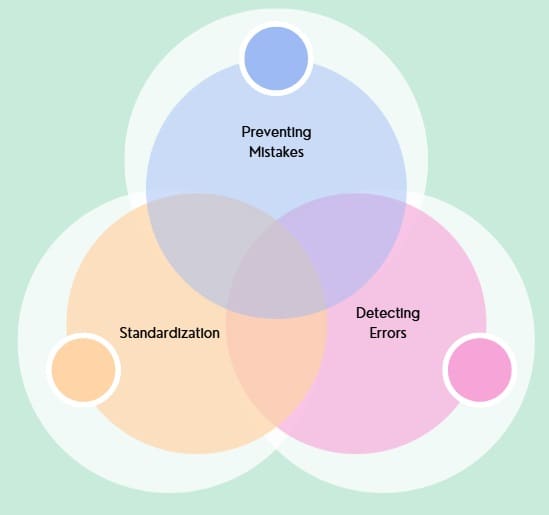
- Preventing Mistakes: Error proofing techniques are designed to stop mistakes before they happen, often by removing the possibility of human error. For instance, designing a machine that cannot operate unless certain conditions are met (like safety checks).
- Detecting Errors: When mistakes are unavoidable, error-proofing methods are in place to identify errors early and correct them before they reach the customer. This could include alarms, visual indicators, or quality checks.
- Standardization: Many error-proofing techniques rely on standardizing tasks and processes to ensure they are consistently followed, reducing the risk of variations that lead to mistakes.
Types of Error-Proofing Techniques
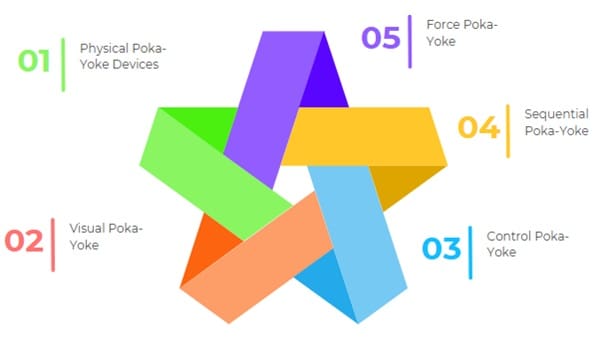
There are several types of error-proofing techniques, each designed to address specific types of mistakes that may occur in a production process. Some of the most common techniques include:
- Physical Poka-Yoke Devices: These devices are mechanical or electrical tools that prevent incorrect actions from being performed. For example, a machine might only operate when parts are correctly positioned, ensuring that they cannot be assembled incorrectly.
- Visual Poka-Yoke: Visual cues or signals can be used to indicate whether an action is correct or not. For instance, color coding, labels, or flashing lights can help workers immediately recognize if something is wrong.
- Control Poka-Yoke: These techniques automatically stop a process if an error is detected. For example, an assembly line may stop automatically if an essential part is missing.
- Sequential Poka-Yoke: This method involves designing processes in such a way that tasks must be completed in a specific order. If a step is missed, it’s impossible to continue, preventing mistakes from compounding.
- Force Poka-Yoke: This technique uses physical barriers or other constraints to make it impossible to make mistakes. For instance, a part might only fit in one way, ensuring it cannot be inserted incorrectly.
Key Benefits

The key benefit of error-proofing is its ability to proactively eliminate errors in a process. Other advantages include:
- Improved Process Reliability: By ensuring that errors are minimized, businesses can rely on their processes to run smoothly without the need for constant supervision.
- Enhanced Safety: It can help prevent safety hazards in industries where mistakes could lead to dangerous situations, such as in manufacturing or healthcare.
- Customer Satisfaction: Consistent quality leads to happy customers. By reducing defects and mistakes, businesses can enhance customer trust and loyalty.
- Compliance with Standards: It can also ensure compliance with regulatory standards. Many industries require strict adherence to quality and safety regulations, and error-proofing can help achieve this.
- Cost Savings: Reducing errors means less rework, fewer defects, and less waste. This directly translates into lower costs for the business, improving profitability.
How to Implement Error Proofing in Your Organization?
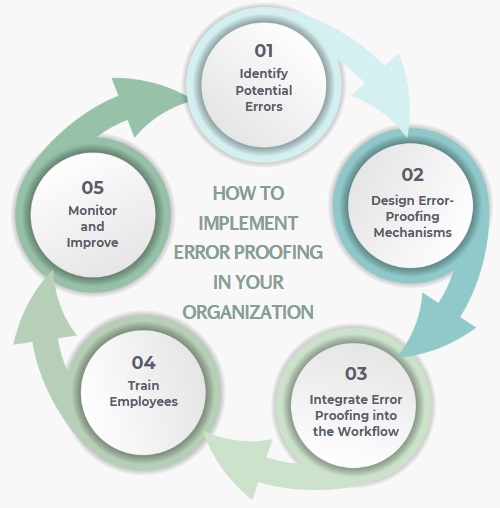
Implementing error-proofing techniques requires a systematic approach. Here’s how businesses can integrate error-proofing into their processes:
- Identify Potential Errors: The first step is to analyze the process and identify where errors are most likely to occur. This can be done through techniques such as failure mode and effects analysis (FMEA), which helps to highlight potential points of failure.
- Design Error-Proofing Mechanisms: Once errors have been identified, the next step is to design mechanisms that either prevent these errors or make them immediately detectable. This could involve using poka-yoke devices, automation, or simple visual cues.
- Integrate Error Proofing into the Workflow: It should be seamlessly integrated into the workflow, so it becomes a natural part of the process. It shouldn’t be an afterthought or an additional task; it should be embedded into the system.
- Train Employees: Employees need to be trained to recognize and respond to error-proofing techniques. This includes understanding the purpose behind these techniques and how to use them effectively.
- Monitor and Improve: Once error-proofing techniques are in place, it’s important to continuously monitor their effectiveness. Regular reviews and improvements can help refine the processes and ensure they are achieving the desired results.
Error Proofing vs. Traditional Quality Control
It is often compared to traditional quality control methods. While traditional quality control focuses on identifying and correcting errors after they occur, error-proofing focuses on preventing errors before they can happen.
This proactive approach leads to better results, as it eliminates defects early in the process rather than allowing them to compound and escalate.
In traditional quality control systems, errors are usually identified during inspections or after the product has been produced. In contrast, error-proofing systems are built into the process, ensuring that mistakes are impossible or immediately detectable.
Examples
Here are some practical examples of error-proofing techniques in different industries:
- Manufacturing: In automotive manufacturing, machines are designed with sensors that detect if parts are incorrectly positioned or missing. If an error is detected, the machine stops automatically, preventing defective products from being produced.
- Healthcare: In the healthcare sector, error-proofing might involve systems that ensure the correct medication is administered to the right patient. Barcode scanning systems are used to match medication with patient records, reducing the likelihood of medication errors.
- Retail: In retail, cash registers often use barcode scanners to ensure the correct item is scanned and priced. This prevents human errors in entering prices manually.
- Food Industry: In the food industry, visual inspections and automated systems are used to check for packaging defects or contamination. Products that do not meet standards are automatically removed from the production line.
Common Challenges
While error-proofing offers numerous benefits, it also comes with its own set of challenges. These include:
- Initial Setup Costs: Implementing error-proofing mechanisms often requires an initial investment in equipment, training, and redesigning processes. This can be a barrier for smaller businesses.
- Resistance to Change: Employees may resist new error-proofing processes, especially if they are accustomed to traditional methods. It’s important to communicate the benefits and involve staff in the process.
- Overcomplicating Systems: In some cases, businesses may overcomplicate their error-proofing systems, making them difficult to manage or maintain. It’s crucial to strike a balance between simplicity and effectiveness.
- Constant Monitoring: Error-proofing systems need to be regularly monitored and maintained to ensure they are working as intended. Without proper oversight, systems may become less effective over time.
Final Words
Error proofing is an essential strategy for preventing mistakes and defects in any process, whether in manufacturing, healthcare, or service industries.
By designing processes that are error-proof, businesses can improve efficiency, reduce costs, and deliver high-quality products and services. Though implementing error proofing may require time, resources, and effort, the long-term benefits in terms of improved quality, customer satisfaction, and profitability make it a worthwhile investment.
In today’s competitive business environment, where quality and reliability are paramount, error-proofing is a tool that no organization can afford to ignore.


















