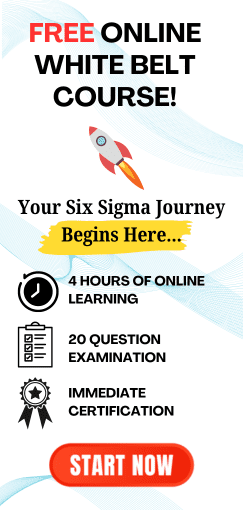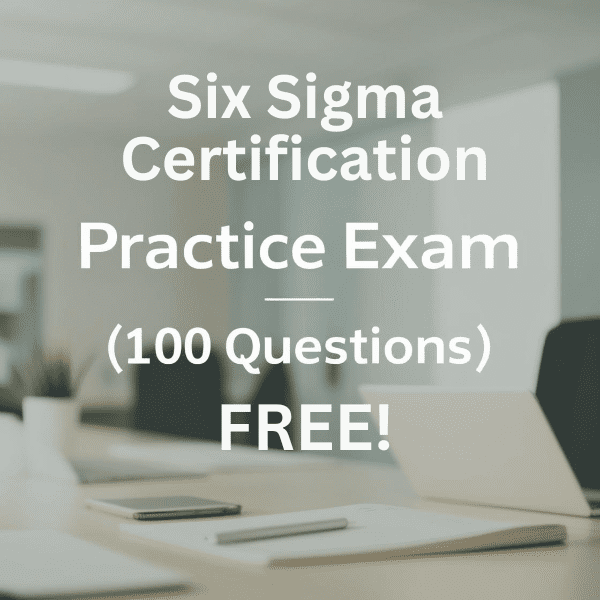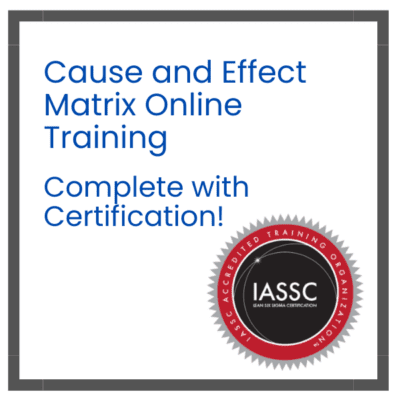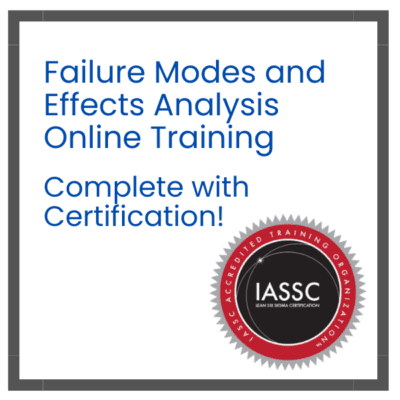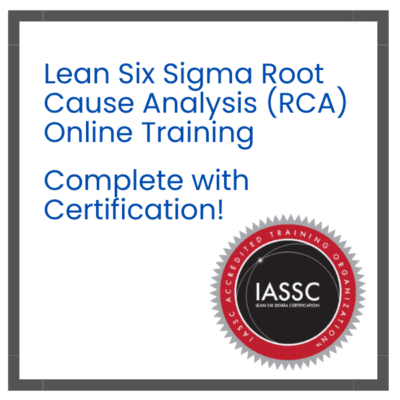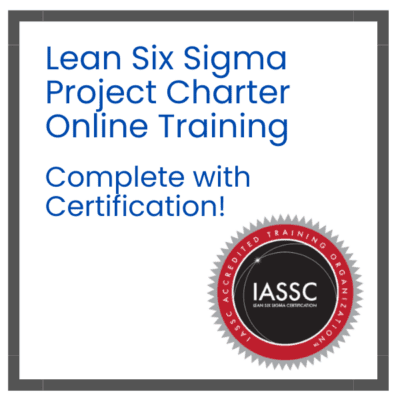- Version
- Download 212
- File Size 34.36 KB
- File Count 1
- Create Date June 22, 2015
- Last Updated February 22, 2022
SIPOC Diagram Template
What is a SIPOC?
A SIPOC diagram is a tool used by a team to identify all relevant elements of a process improvement project before work begins. It helps define a complex project that may not be well scoped and is typically employed at the Measure phase of the Six Sigma DMAIC (Define, Measure, Analyze, Improve, Control) methodology. It is similar and related to process mapping and ‘in/out of scope’ tools but provides additional detail.
The tool name prompts the team to consider the suppliers (the ‘s’ in SIPOC) of your process, the inputs (the ‘i’) to the process, the process (the ‘p’) your team is improving, the outputs (the ‘o’) of the process, and the customers (the ‘c’) that receive the process outputs. In some cases, the requirements of the customers can be appended to the end of the SIPOC for further detail.
Steps to Complete the SIPOC Diagram Template
The SIPOC diagram template is easy to complete. Here are the steps you should follow:
1. Create an area that will allow the team to post additions to the SIPOC diagram.
2. Begin with the process. Map it into four to five high-level steps.
3. Identify the outputs of this process.
4. Identify the customers that will receive the output of this process.
5. Identify the inputs required for the process to function properly.
6. Identify the suppliers of the inputs that are required by the process.
7. Optional: Identify the preliminary requirements of the customers. This will be verified during a later step of the Lean Six Sigma measurement phase.
8. Discuss with project sponsor, Champion, and other involved stakeholders for verification.